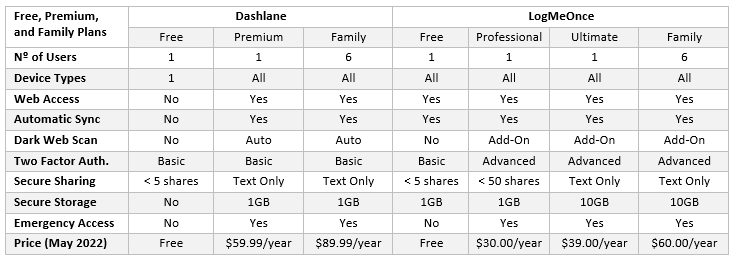Our Dashlane versus LogMeOnce comparison demonstrates why ease of use is an important consideration when evaluating password managers; for although LogMeOnce represents excellent value when compared to Dashlane, it has a steep learning curve which you need to navigate fully to ensure there are no gaps in password security.
When you evaluate a technology solution, it is most often the case you balance the capabilities of the solution and the benefit it can bring against the cost. When comparing password managers, ease of use is also an important consideration because if the solution is too complicated to use easily, short cuts may be taken which result in the use of weak passwords or re-use of existing passwords.
In addition to the security implications of weak and re-used passwords, businesses may find it time-consuming to implement the solution, train employees on how to use it, and monitor compliance with password policies. The time spent ensuring the password manager does what it is intended to do is an indirect cost which can be many times the direct cost of the subscription.
Dashlane versus LogMeOnce for Ease of Use
The reason for introducing this consideration into our Dashlane versus LogMeOnce comparison is that, while most password managers do pretty much the same thing depending on which plan you subscribe to, LogMeOnce offers three personal plans, a family plan, and three business plans, with optional extras such as dark web monitoring, cyber threat monitoring, and cloud encryption.
Not only are there more plans and more optional extras to choose from, but – depending on which plan you subscribe to – LogMeOnce supports different types of passwordless login (to the master vault) and different types of two factor authentication (i.e., selfie 2FA). LogMeOnce is also unique in charging for voice calls and SMS 2FA messages – and allocating 2FA credits depending on the plan.
Once you navigate the range of options, getting LogMeOnce set up on your device is more complicated than most password managers. Thereafter, there is an extensive pyramid of “how to” articles and tutorials that can easily overwhelm a non-technical person, the GUI is not particularly user-friendly, and users have complained about the constant attempts to sell add-ons.
By comparison, Dashlane has a streamlined implementation process, is among the most intuitive password managers to use, and has a well-designed GUI. So, why might Dashlane customers be considering a switch to another password manager? That – unfortunately – has more to do with the password manager´s recent troubles than its ease of use.
Dashlane´s Recent Troubles Drive Customers Away
You know a password manager is going through a rocky stage when it launches features and then cancels them at short notice, adds plans and then discontinues them within a year, and increases prices beyond what most people would consider justified. This is exactly what is going on at Dashlane at the minute – and it is driving customers away.
Over the past couple of years, the CreditView dashboard came and went, as did the Premium Plus plan for individuals and families, and – this year – the cost of premium and family plans has increased by 50%. This comes on the back of concerns about Dashlane´s zero-knowledge model and the discovery of vulnerabilities in the Android app that make it susceptible to brute force attacks.
To make matters worse, the discontinuation of the desktop apps in favor of a web-first strategy “to provide a streamlined and more secure experience” has been a disaster. Reports of missing features, inconsistent functionality, lost passwords, and security and compliance concerns – and the failure of Dashlane to address these issues – are prompting customers to look elsewhere.
The challenge is where to look. The password management market is becoming increasingly congested with solutions of varying complexity at multiple price points. Unless you have the time and knowledge to evaluate multiple solutions, the task is becoming harder by the day. To simplify the challenge, we have compiled a series of Dashlane comparisons in addition to this Dashlane versus LogMeOnce comparison:
- Dashlane versus 1Password
- Dashlane versus NordPass
- Dashlane versus RoboForm
- Dashlane versus Password Boss
- Dashlane versus Keeper
- LastPass versus Dashlane
- Bitwarden versus Dashlane
Free, Premium, and Family Plans
Dashlane offers personal customers the choice of a feature-limited free plan, a Premium plan, and a Family plan for up to six members of the same family. The free plan is limited inasmuch as users can only save up to 50 passwords on a single device. Dark web scanning is not an option, there is no secure storage provided, and the secure sharing is limited to up to five accounts.
Dashlane´s Premium plan is typical of the premium plans offered by other password managers inasmuch as you can save an unlimited number of passwords across an unlimited number of devices, and the credentials will synchronize via a cloud server. Dark web monitoring is provided for up to five accounts, or for up to five accounts per person if subscribing to the Family plan.
The free plan offered by LogMeOnce is very similar to Bitwarden´s free plan (considered to be the best on the market). You can save an unlimited number of passwords across all devices, access security audits and activity reports, and you get 1GB of secure storage to save items such as notes, documents, and credit card details. However, like Dashlane, the secure sharing feature is limited.
The two individual plans are known as “Professional” and “Ultimate”, while LogMeOnce´s family plan consists of up to six Ultimate accounts under one subscription. The major differences between the two individual plans are that, with an Ultimate subscription, you get more storage, unlimited secure sharing, more 2FA options, a customizable dashboard, and chat support. However, dark web monitoring – which is included in Dashlane´s premium plan – costs an additional $20 per year.
Dashlane versus LogMeOnce for Business
If you can overlook the functional and security issues plaguing the Dashlane password manager at the minute (which you shouldn´t), Dashlane has a very impressive Teams plan that is suitable for most businesses; and, at $60 per user per year, it is better than a lot of competitors´ enterprise plans – especially when many of them charge extra for add-ons Dashlane includes as standard.
By comparison, LogMeOnce is far from transparent in its plans for businesses – duplicating items in the “features list” to make the password manager look more impressive and hiding the fact that its “Teams and Business” plan is only for up to 25 users until you go to sign up. Additionally, dark web monitoring is not available as a feature or an add-on until you subscribe to the top-of-the-range “Identity” plan.
Between the “Teams and Business” plan and the “Identity” plan, LogMeOnce offers an “Enterprise” plan, which in theory should include everything a business might need to manage corporate credentials. However, by comparing the features list against that of the Identity plan, there are multiple capabilities missing from the Enterprise plan which makes the Identity plan the only realistic option.
Dashlane versus LogMeOnce Conclusion
Although LogMeOnce offers more features than Dashlane, seems less expensive, and is more reliable, it is also much harder to use. While suitable for “power users” with the time and the knowledge to take advantage of the password manager´s capabilities, we feel that less technically-aware users may struggle to fully understand the wealth of security features and develop a false sense of security.
This could potentially leave gaps in your online security with the result that credentials are unwittingly exposed to cybercriminals; and, although it is possible to take a free trial of some LogMeOnce plans to experience the complexity of use for yourself, we recommend you look at equally effective password managers that are far simpler to use such as Bitwarden.
The features and prices in this comparison of Dashlane versus LogMeOnce are correct at the time of publication, but are subject to change