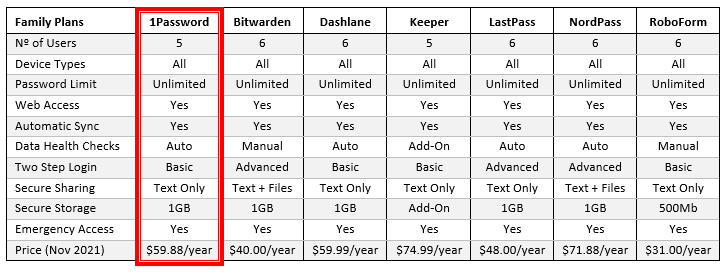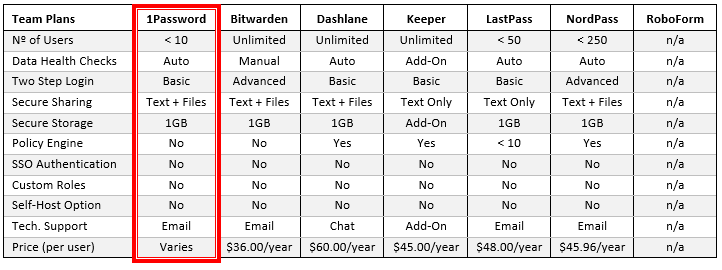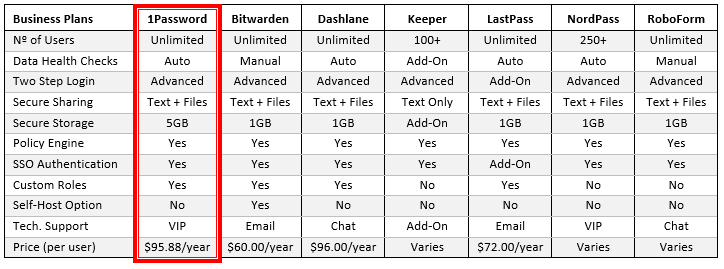Our 1Password review digs into the capabilities of “the world´s most-loved password manager” to establish if it lives up to its self-awarded title or whether you might enjoy a more rewarding relationship with one of its competitors.
1Password has been a popular password manager since its launch in 2006 – primarily due to its former software licensing model that allowed customers to purchase a one-off license and upgrade the license as apps and features were released. In fact, at some point around 2016 you could probably claim 1Password was the world´s most-loved password manager with some justification.
Since then, the discontinuation of the once-free native iOS app and the replacement of the software licensing model with a subscription-based model have alienated long-time customers. Furthermore, the promised benefits of abandoning native app development in favor of Electron app development have not yet fully materialized – resulting in many customers falling out of love with 1Password.
But what about potential customers who do not know (nor care) about 1Password´s previous issues? Should they embrace 1Password´s current capabilities or look for a relationship elsewhere? To answer these questions, our 1Password review looks at what 1Password has to offer and compares it to the capabilities and costs of other password managers in the same “vault-based” category.
No Free Plan and a Pricey Premium Plan
Since the demise of the free iOS app, 1Password has not offered a free plan to customers. Instead, the lowest entry point is its Personal Plan which enables customers to access data stored in cloud vaults from any device with an Internet connection via a web app, desktop app, mobile app, or browser extension.
The Personal Plan also supports basic two-step login, secure text messaging, and automatic data health checks via its WatchTower feature. Unfortunately, the WatchTower feature is one of the benefits of Electron app development that has not yet fully materialized, with customers complaining the feature is unreliable, inconsistent, or unusable on certain devices.
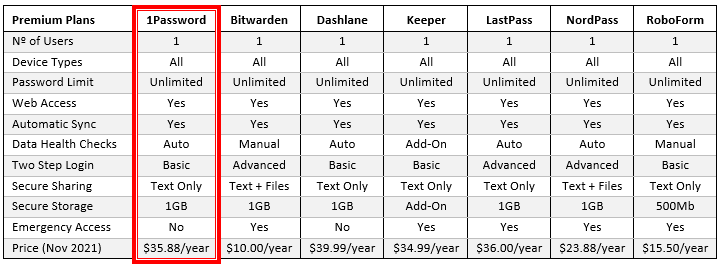
In addition to the above capabilities, 1Password has a feature called “Travel Mode” which automatically removes sensitive data from an app when you travel across borders. While handy for some customers, it is hard to imagine the majority of 1Password customers will ever use this feature. Consequently, due to 1Password´s other limitations, it is difficult to justify the annual $35.88 cost when compared to the cost of more advanced password managers such as Bitwarden.
Family Plans have the Same Limitations
Password manager Family Plans are effectively multiple Personal Plans managed under one account. Typically, Family Plans provide personal vaults for each individual family member and shared vaults for shared family accounts (i.e., Netflix, Uber, Amazon, etc.). However, sometimes there are a few differences between providers – as is the case with 1Password.
1Password only provides up to five individual vaults under its Family Plan but gives customers the option to add more family members for an additional $12 per year. You can also invite up to five guests for “limited sharing”, which involves providing access to a shared vault. Ideally this capability should be used for granting emergency access to the password manager for trusted contacts.
However, despite the flexible approach to extending a Family Plan when necessary, 1Password´s Family Plan has the same limitations as its Personal Plan inasmuch as there is no advanced two-step login capability (i.e., YubiKey), no secure file sharing (i.e., for copies of identity documentation), and issues with its data health checks. Furthermore, if you add a further $12 to the price to make a like-for-like cost comparison for six users, 1Password becomes one of the most expensive Family Plans.
Review of 1Password Teams Plan
1Password breaks the mold for Teams Plans – which are usually extensions of a Family Plan for a larger number or an unlimited number of users. Instead of an extended Family Plan, 1Password offers a fairly well-featured plan for up to ten users for a fixed monthly fee of $19.95. The plan includes several capabilities not included in its Family Plan such as:
- Secure file sharing,
- Admin controls to apply RBACs, and
- DUO integration for teams-wide 2FA.
Like the Family Plan, 1Password´s Teams Plan also allows system admins to create five guest accounts for limited sharing; but, because the plan is limited to ten users, it lacks features like automated provisioning, a policy engine, and event logs for creating audit trails. It also has the same WatchTower issues as the Personal Plan and Family Plan.
However, as an introduction to 1Password for small teams, it can be a cost-effective option if you fill more than seven seats. At maximum capacity, the cost per user works out at $24.00 per year – which compares favorably with all 1Password´s competitors. Furthermore, the option exists to take advantage of a 14-day free trial before committing to a subscription to evaluate the capabilities in your own environment.
Review of 1Password Business Plans
It is quite difficult to comment on 1Password´s Business Plans, for although the 1Password website lists the capabilities included in a “standard” Business Plan, it also invites businesses to get a custom quote to cover “services for your large enterprise”. We have been unable to determine whether this is to upsell customers into add-ons such as the Secrets Automation tool or to offer a volume discount.
Nonetheless, the list of capabilities is quite impressive. It includes extra secure storage, customizable reporting, roles, and firewall rules, automated provisioning, a policy engine, and event logs for creating audit trails. Each Business Plan also includes a Family Plan for every user which can help with the business-wide adoption of a password manager and an improvement in online behaviors.
The price of 1Password´s standard Business Plan is not cheap when you consider only a small minority of admins will ever use capabilities such as customizable reports, roles, and firewall rules. While it may be possible to negotiate a cheaper price based on volume, smaller businesses will be better off financially if they opt for the value-for-money market leader in this category – Bitwarden (you can read more about Bitwarden in our comparison of Bitwarden versus 1Password).
1Password Review Conclusion: We Don´t Love It
At this moment in time, it is hard to justify the claim that 1Password is the world´s most-loved password manager. This is not just because of the trail of broken hearts 1Password has left in its wake in recent years, but also because of the volume of bugs that are constantly being fixed (or not) and the impact these – and the disappointing WatchTower feature – are having on customers.
In terms of value-for-money, only 1Password´s Team Plan is price-competitive – but that only supports a maximum of ten users. Thereafter, if you want to take advantage of features such as Travel Mode, guest accounts, and customizable reporting, you are going to have to really love 1Password to stomach the prices being charged for its plans. Unfortunately, we don´t love it.