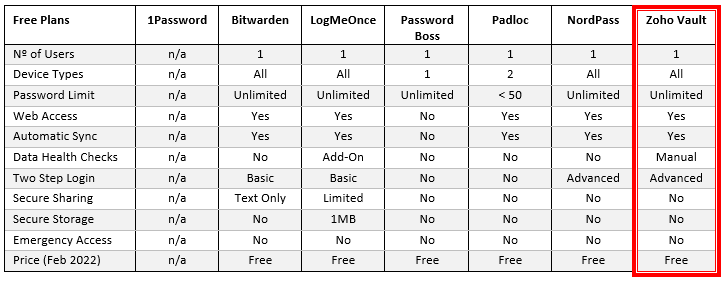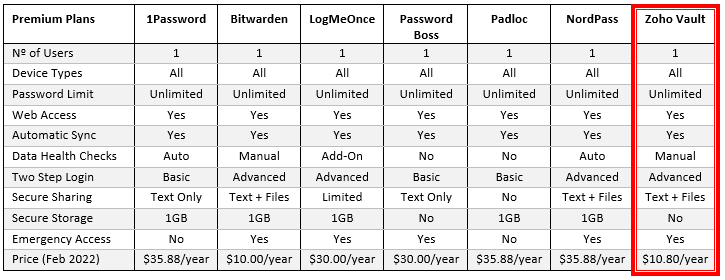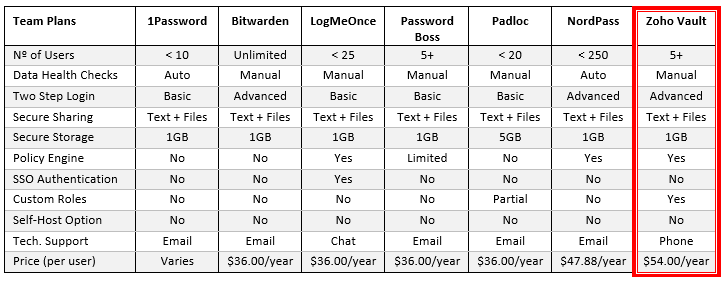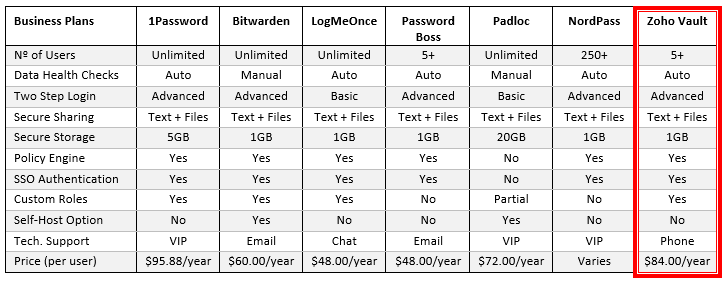The Zoho Vault password manager is one of multiple productivity, collaboration, and online security products developed by the Zoho Corporation; but, whereas the provision of integrated solutions can sometimes mean quality is sacrificed for the sake the integration, our Zoho Vault review reveals that this password manager ticks most of the right boxes as a standalone product.
Although most password managers have some degree of integration with productivity and collaboration solutions, if you are looking for an integrated suite of software to help run your home business or enterprise, you should certainly consider the Zoho Suite for its extensive range of password management, email, CRM, HR, marketing, and business intelligence solutions.
However, if you are only looking for a simple-to-use password manager, it is still well worth considering Zoho Vault. Individual users will enjoy the easy-to-understand features of the free and premium plans, while business users can monitor password access, create custom alerts for password events, and even rebrand Zoho Vault with a company name, logo, and welcome message.
In addition, the password manager has been designed with an attractive user interface which encourages users to take advantage of its rich feature set. Although the lack of a family plan, and the cost of Team and Business plans, may dissuade some people from considering Zoho Vault, you should first read our Zoho Vault review before making your mind up.
Zoho Vault Free Plan
The Zoho Vault free plan offers individuals an opportunity to painlessly dip their toes into password management. The plan enables users to securely store an unlimited number of usernames and passwords, and access them from any device via mobile and desktop apps and browser extensions. You can also access login credentials and other data offline.
Many of the features you will find within the free plan are often only found in premium plans. Consequently, you can take advantage of a password policy engine, password tracking, two-step login, and a password assessment report that will identify weak and reused passwords you can easily change using the password generator. A strong contender for best password manager free plan!
Zoho Vault Premium Plan
Although the free plan has everything you will usually need in a password manager, there are some good reasons why you may wish to upgrade to a premium plan. The Zoho Vault premium plan for individuals includes secure password sharing, password expiry alerts (if you have set an expiration date when creating a password), cloud back-up, and restricted access based on IP address.
If you run a home office or combine multiple premium plans (Zoho Vault has no family plan), you can provision users and assign roles, integrate the password manager with G Suite and Office 365, and share common passwords in group folders. Had it not been for the lack of a secure storage facility and family plan, Zoho Vault would be our #1 pick ahead of Bitwarden.
Zoho Vault for Teams
While it is possible to group premium plans together for families and small teams, the “Professional Plan” is a better option for teams of five users or more. This plan offers everything in the premium plan plus the ability to create and manager user groups, share folders, and change shared passwords for online accounts so that each user has the password in their vault updated automatically.
What we also like about the team plan is that, if something goes wrong, you can pick up the phone and talk with support. This can be really useful during the fifteen-day trial period if you experience problems onboarding users, using the group creation feature, or organizing group folders to ensure appropriate access levels. However, the provision of phone support is reflected in the price!
Zoho Vault Business Plan
At the top end of the scale, the features of Zoho Vault´s “Enterprise Plan” compare well with most other password managers in this space. In addition to everything in the “Professional Plan”, businesses can take advantage of AD, Okta, and OneLogin integration, Single Sign-On, and set up custom alerts when an attempt is made to access an account without authorization.
As with most password managers, you can request an online demo of Zoho Vault to assess its capabilities and take advantage of a free trial to evaluate the password manager in your own environment – and this can help you decide whether the cost of the Zoho Vault business plan can be justified compared to the capabilities and costs of other password manager business plans.
Zoho Vault Review Conclusion: Well Worth Consideration
Few password managers tick most of the right boxes most of the time. Typically, they may be good for personal use but are not so good when extended to enterprise scale or too complicated for most individuals to use, but ideal for large businesses with dedicated software engineers. Our Zoho Vault review demonstrates that there can be exceptions to the typical state.
However, while Zoho Vault is a genuine contender for the best all-round password manager, and its premium plans can be combined to compensate for the lack of a family plan, it can be a bit expensive for business when compared to the likes of Bitwarden and Password Boss (LogMeOnce has too many add-ons to be considered a serious contender).
If you are looking for a password manager for business use, we suggest taking advantage of the free demos offered by the leading password managers to determine which is most suitable for your requirements with the least management and administration overhead. After all, protecting passwords is important, but solutions have to be user-friendly or else users will take shortcuts.