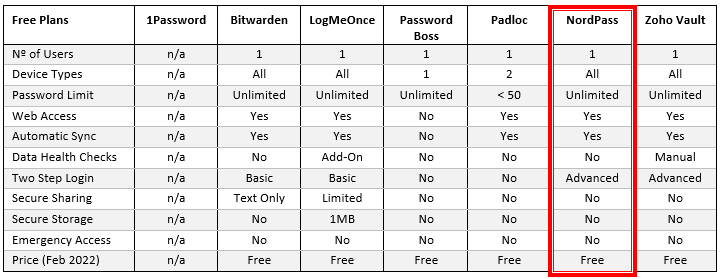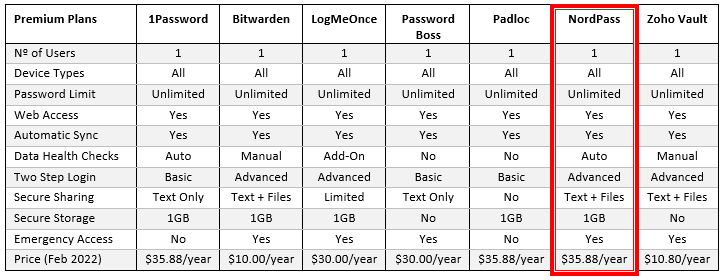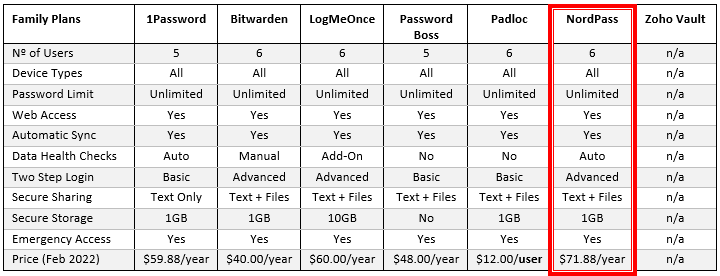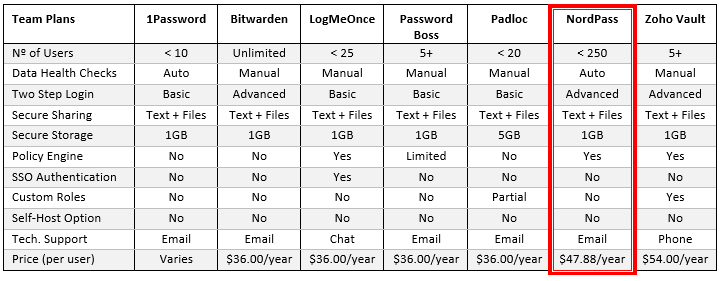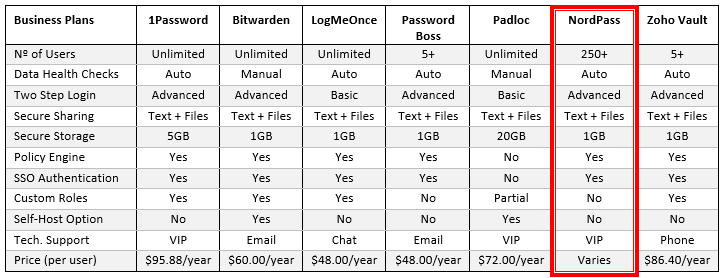Our NordPass review finds that the NordPass password manager is more than just an add-on for customers of NordVPN. NordPass can be used independently of the Virtual Private Network software to save and autofill login credentials, payment details, and addresses, which customers can access from a cloud-based web vault or numerous mobile and desktop apps.
The NordPass is a relatively new password manager, having been launched in 2019 by Nord Security. However, despite being a new arrival on the market, NordPass doesn´t bring anything new to password management – operating in the same way as – and repeating many of the features of – its more established competitors.
What does distinguish NordPass from its more established competitors is its pricing model. Unlike established password managers – which keep their pricing fairly consistent from year to year – NordPass advertises an introductory offer price which increases substantially when it comes to renewing your subscription.
While this practice is not unique among security software vendors, it means that if you take advantage of an introductory offer after reading our NordPass review, the likelihood is you will have to export your vault items to somewhere else twelve months later. Furthermore, as our NordPass review also reveals, NordPass´ introductory offers are not particularly competitive.
NordPass Free Plan
On paper, the NordPass free plan looks as good as any other; and certainly, if you try it out, you won´t be disappointed. However, to go along with its lack of pricing transparency, several of the free plan features are provided as part of a thirty day free trial of the premium plan. Therefore, after thirty days, features such as secure sharing and vault health checks will automatically disappear.
In its favor, NordPass does offer a choice of mobile and desktop apps in addition to its web vault (Android, iOS, Windows, Mac, and Linux) and provides an extensive range of browser plug-ins. There are no limits on the number of passwords, payment details, and secure notes you can store in your vault, and we had no problem with auto-filling forms as reported in some NordPass reviews.
NordPass Premium Plan
The NordPass Premium Plan is exceptionally feature-rich, matching or bettering all its competitors in our password manager comparison. In addition to the features listed in the comparison table, NordPass also scans the dark web looking for data leaks – not just usernames and passwords, but also compromised profiles, payment details, and addresses.
However, this is where we first encounter issues with the pricing model. The price of the Premium Plan is $4.99 per month if you pay monthly, $2.99 per month if you subscribe to one-year plan, and $2.49 per month (the price most commonly advertised) if you subscribe to a two-year plan. At the end of the introductory subscription, the price increases to $59.88 per year. Ouch!
NordPass Family Plan
Like most family plans, the NordPass family plan consists of six user accounts and a family dashboard through which family members can share login credentials such as Netflix, Amazon, and Deliveroo. Non-shared items in personal vaults remain private, so your children will never be able to get their hands on your credit card details, and you won´t be able to access their social media logins.
While the features included in each family plan are very good (as they mirror the features of the Premium Plan), pricing again is the issue. The pay-per month plan costs a whopping $7.99 per month, while if you pay in advance for a one-year subscription, the price is $71.88 (rising to $95.88 when you renew your subscription) and a two-year subscription will cost you $119.76.
NordPass Team/Business Plans
NordPass doesn´t really have a team plan. It has a business plan for up to 250 users and tells you to contact them for a quote if you want to take out a subscription for more than 250 users. The features of both plans are the same and include a comprehensive policy engine, item tracking, and account recovery if a user loses the master password to their password vault.
Pricing “starts” at $2.99 per user per month if you subscribe to a one-year plan for 250 users but can go up to $3.99 per user per month for a one-year subscription if you only need ten or twenty seats. If you would rather pay monthly, the cost increases to $6.39 per user per month regardless of the number of users included in your team – increasing the annual cost to $76.68 per user.
NordPass Review Conclusion: Difficult to Justify the Cost
One might hope that, by entering the market up to twenty years later than some of its competitors, NordPass might have brought something new to the table. Although its subscription plans are fully-featured, it is difficult to justify the cost of NordPass subscription plans when compared to the rest of the market – especially when they increase significantly as soon as the introductory offers end.
If you are looking for alternatives to the NordPass password manager, Bitwarden is certainly a good option for individuals and families (Bitwarden also offers a free two-person plan), while Password Boss is a price-competitive option for businesses with the technical skills to take advantage of the password manager´s complicated features. However, Password Boss does not offer a self-hosting option if you want to keep data on-premises and out of the cloud.