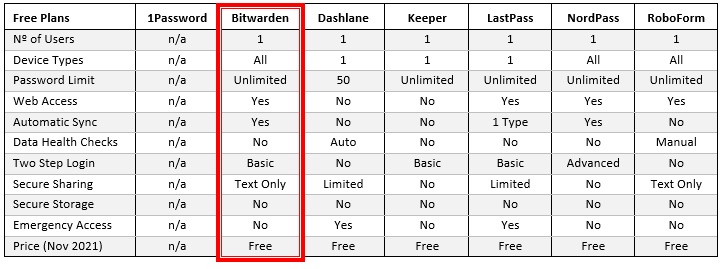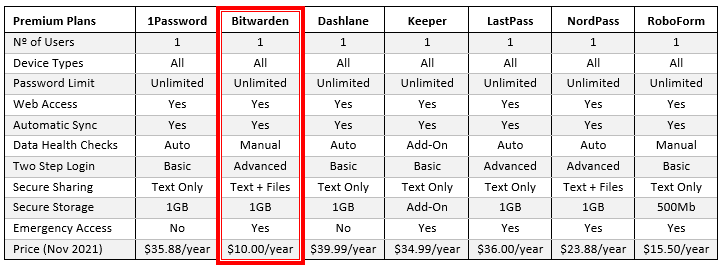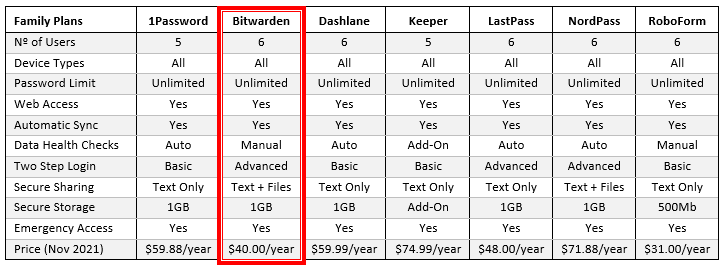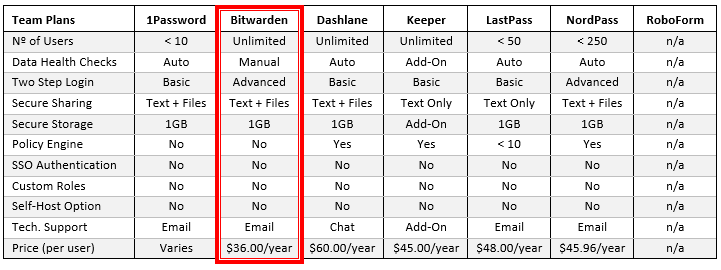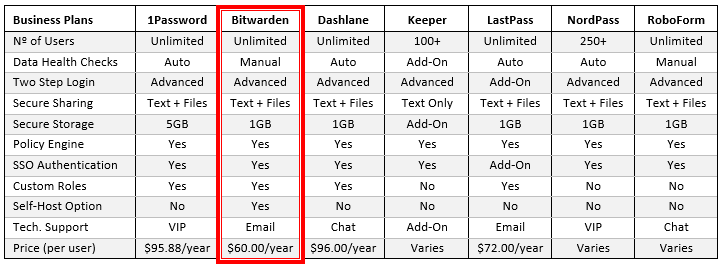Our Bitwarden review looks at the pros and cons of this vault-based password manager from several perspectives in order to assess its suitability for individuals, families, and businesses. We also compare Bitwarden´s capabilities and price against several other vault-based password managers to determine its value for money.
Vault-based password managers are a category of password managers that offer more flexibility and security than browser-based password managers (i.e., Chrome) or password managers that only synchronize data across the same operating system (i.e., iCloud Keychain). You can read more about the different types of password manager in our guide to Choosing the Best Password Manager.
Because of their superior flexibility and security, the market for vault-based password managers has grown substantially in recent years. The rate of adoption accelerated during the COVID-19 pandemic due to the necessity to synchronize data remotely and securely across a range of devices. However, as our Bitwarden review explains, not all vault-based password managers are the same.
What Makes Bitwarden Different at the Free Plan Entry Level
When Bitwarden launched its open-source password manager in 2016, it filled a gap in the market between less secure but user-friendly password managers (i.e., LastPass) and open-source password managers which could be difficult for non-technical people to use (i.e., KeePass). The subsequent rate of adoption propelled Bitwarden into a leading position in the password management market.
As well as being easy to use and built on open-source software – which is generally considered to be more secure than proprietary software – Bitwarden offers a choice of plans for individuals, families, and businesses to better secure online accounts. Regardless of which plan you choose, you can be sure of the following core capabilities in every Bitwarden password manager:
- Support for unlimited devices and unlimited device types
- Browser extensions, desktop apps, and mobile apps
- Customizable password generator
- No limit on the number of passwords that can be stored
- Secure sharing feature
- Support for basic two-step login
It is important to be aware of these ever-present core capabilities when you compare Bitwarden against other vault-based password managers. This is because – at the “free plan” entry level – some do not enable you to save passwords on more than one device, apply a limit on the number of passwords you can save, or lack support for secure messaging or two-step login.
In addition to its free plan for individuals, Bitwarden offers a free “Organizations” plan for two people. This plan provides each individual user with a private vault plus a shared folder in which usernames, passwords, payment details, and addresses can be stored for shared accounts (i.e., Amazon, Netflix, Uber, etc.) – simplifying password management if a password or payment source for a shared account changes.
Review of Bitwarden Premium Plan
Although Bitwarden´s free plan is suitable for most individuals, Bitwarden also offers a premium option which includes data health checks, advanced two-step login, secure file sharing, 1GB of secure storage, and the capability to grant a trusted contact emergency access to your password vault if you forget your master password. To expand on these capabilities:
Vault Health Checks
Vault Health Checks enable you to identify weak and re-used passwords, or credentials that have been exposed in a data breach. You can also run reports that will alert you when login credentials have been saved for unsecure websites, or when the opportunity to better secure an account with two-step login exists, but you have not yet activated this option.
Advanced Two Step Login
When you take advantage of a free Bitwarden plan, you have the option of better securing accounts with a basic two-step login feature that enables you to receive Time-based One-Time Pin numbers (TOTPs) via email or authenticator app. Advanced two-step login extends this capability to hardware devices such as YubiKey, U2F, and DUO.
Secure File Sharing
With Bitwarden´s secure file sharing capability, so can securely share encrypted files of up to 500Mb with any other person – even if they do not have a Bitwarden account. Bitwarden “Sends” can be password protected and you can set expiry dates or configure the Send to delete after a specified number of views. Further details on how this capability works can be found on these Help pages.
Secure Storage
As well as being able to store an unlimited number of login credentials, payment details, and identities, the Premium Plan provides 1GB of storage for items such as copies of your passport, driving license, and other IDs. Because Bitwarden operates under a zero knowledge model (discussed in this article) nobody other than you will ever have access to stored items.
Emergency Access
The emergency access feature is designed to only allow another person access to your vault when you grant permission or when a predetermined period of time has elapsed. You have the choice of granting read-only or takeover access, and can revoke access permissions at any time. You can also use this capability to leave a digital legacy in the event of your death.
One further difference between Bitwarden and most other password managers is that individual free plan users and Premium Plan users have the option to self-host the software rather than use Bitwarden´s servers in the Azure Cloud. While this “puts users in control of their own data”, self-hosting means you are responsible for the configuration, management, and security of your server.
Bitwarden Review of Family Plans
Bitwarden´s family plans are effectively individual Premium Plans for up to six members of the same family (*) with an additional 1GB of secure storage for shared documents. The individual who creates the account generally tends to have admin accessibility and can run data health checks on all shared login credentials – but not personal credentials stored in family members´ personal vaults.
(*) Because the price of the Family Plan is for six users irrespective of the number of people in your family, Bitwarden allows you to invite extended family members and friends to use spare “seats”. You control what shared data extended family members and friends can access, and this prevents confidential family data or documents being visible outside of the family household.
When comparing Bitwarden´s Family Plan against some of its competitors, Bitwarden doesn´t look such great value inasmuch as the plan appears not to be financially viable unless four members of the same family are making use of the same account. However, it still works out cheaper than all bar one of the family plans featured above – and the one cheaper option is very feature-limited.
Bitwarden´s Password Manager for Businesses
Like many vendors, Bitwarden offers a choice of password managers for business – a “Teams Plan” and an “Enterprise Plan”. Also like most vendors, Bitwarden´s Teams Plan is a feature-limited version of the “Enterprise Plan”, rather than a user-limited version; and, in essence, the Teams Plans is an extended version of the Family Plan mentioned previously in our Bitwarden review but for an unlimited number of users.
One notable difference between Bitwarden´s Teams Plan and those of its competitors is that Bitwarden´s Data Health Checks are manual rather than automatic. This is because you have to be signed into your vault for data to be decrypted and checkable. It is also notable that the Teams Plans does not have a policy engine for applying password policies and cannot be self-hosted.
If you are selecting a password manager for business on price alone, 1Password´s Teams Plan costs $19.95 per month up to a maximum of ten users. Therefore, if your Team has seven or more users, it works out cheaper to deploy 1Password. However, if your Team grows to more than ten users, you will have to upgrade to a considerably more expensive Enterprise Plan.
With regards to Bitwarden´s Enterprise Plan, it has everything a business needs to protect online accounts from brute force attacks and phishing attempts. It also provides each individual user with a personal vault for storing personal login credentials, payment details, and other data, plus a free family plan to encourage password best practices among families and friends. This can help with the adoption of the password manager and help promote online security best practices throughout the business.
It is difficult to directly compare value for money when reviewing enterprise plans because several vendors charge according to volume, while others charge extra for capabilities included as standard elsewhere. Of those featured above, only RoboForm can work out cheaper than Bitwarden; but – as with the Family Plan options – RoboForm´s password manager is very feature-limited.
Bitwarden Review Conclusion
Throughout our Bitwarden review, Bitwarden comes out on top in most scenarios – not just for price, but also for capabilities – and therefore value for money. In addition, Bitwarden has the security benefits of being built on open-source software, operating under a zero-knowledge model, and providing the option to self-host – which can help support business compliance in regulated industries.
If you would like to try Bitwarden for yourself, visit https://bitwarden.com/ to create a free personal account or two-person Organization account before upgrading to a Premium or Family Plan if necessary. Similarly, businesses can register for a free trial of Bitwarden´s Teams or Enterprise Plans to evaluate the password manager´s capability in their own environment before committing to a subscription.