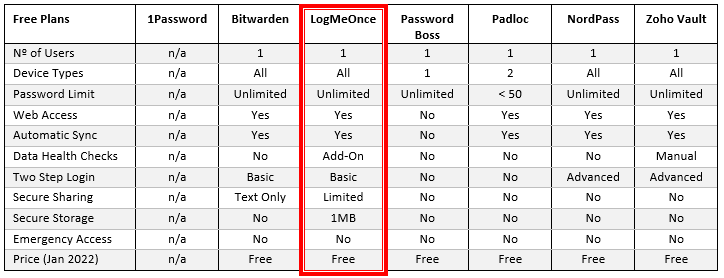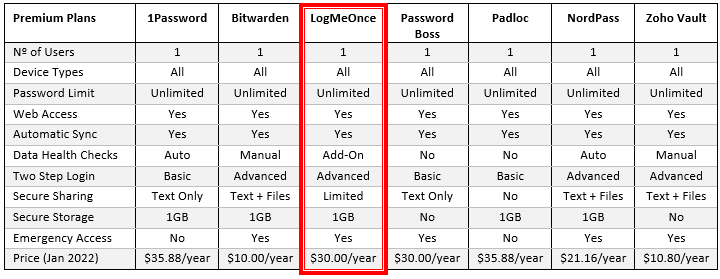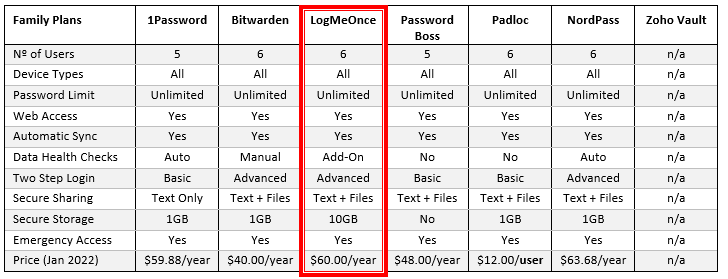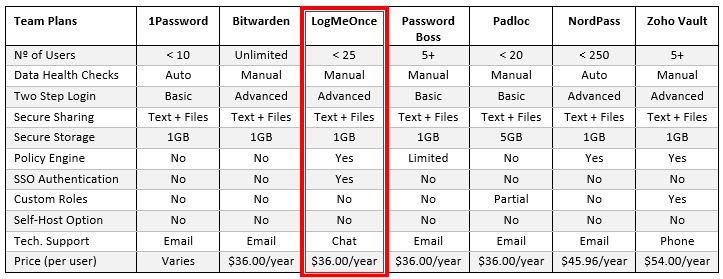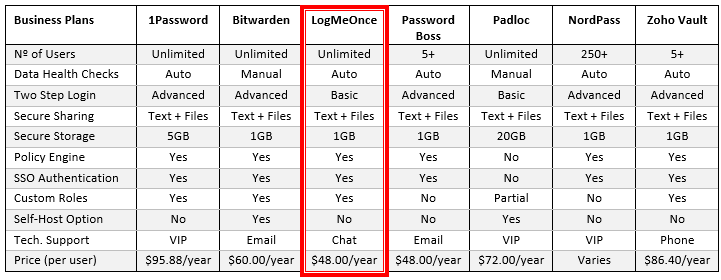The LogMeOnce password manager claims to provide “password security with convenience”; however, as our LogMeOnce review demonstrates, there can be circumstances in which this password manager is neither convenient nor secure.
One of the problems of developing a password manager is working out who your target audience is. At one end of the scale, there are password management “newbies” who understand the need for strong passwords and a secure place to store them. At the other end of the scale are experienced users who want their password managers to have as many bells and whistles as possible.
Unfortunately, you can´t please all the people all the time. Furthermore, by trying too hard to meet the demands of one segment of your target audience, you risk alienating other segments of your target audience. This is the case with LogMeOnce – a password manager with plenty of advanced features, but which explains each one in painstaking detail before you are able to use them.
Experienced users will find the long-drawn-out (and often condescending) explanations inconvenient and unnecessary; and while some newbies will appreciate the in-depth feature explanations, many more will simply be confused by them. This confusion can lead to security issues if the instructions for securing the password vault are misunderstood or mis-applied due to a lack of knowledge.
A good example of a potential security issue is the PhotoLogin feature which uses your PC or laptop camera to send an authenticating image to your mobile device. It is a really convenient alternative to entering a username and password to unlock a desktop vault, but if you leave your laptop and smartphone unlocked and unattended, anybody could use the feature to access your accounts.
LogMeOnce Free Plan
If you have the time and the willpower to wade through the features, the LogMeOnce password manager is really quite impressive. Certainly, the free plan is among the best available as it allows you to securely store an unlimited number of passwords, synchronizes your login credentials across an unlimited number of devices, and supports 2FA via email and the Google Authenticator app.
There are limits on the number of credit cards and secure notes you can store, and on the password sharing capability; but under the free plan, you also get access to password-less login, a password policy engine, secure password generator, and security audit and activity reports. As it´s a free plan, it costs nothing to test out LogMeOnce before upgrading to a premium plan – if required.
Comparing free plans without using them isn´t always the best option. For example, while the Zoho Vault password manager looks more feature-complete than its competitors, the platform has some limitations (i.e. it doesn´t fill web forms) and has a complicated log-in procedure that is good for security, but likely to dissuade some people from using the password manager. After Zoho Vault, LogMeOnce looks the clear first choice; although – as mentioned in the introduction to our LogMeOnce review – there can be circumstances when this password manager is neither convenient nor secure.
LogMeOnce Premium Plans
LogMeOnce offers personal users a choice of two premium plans – a “professional” plan for $30.00 per year and an “ultimate” plan for $39.00 per year. The professional plan has all the features of the free plan with the addition of advanced two-step login, emergency access, and a “live password tracker” which shows you whether the strength of saved passwords is improving or not.
If you opt for the ultimate plan, you get an additional 9GB of encrypted file storage and more 2FA options. The limits are lifted on credit cards, secure notes, and password sharing, plus you have the options of a customizable dashboard, scheduled logins, and remote logout. However, you still have to pay extra for dark web monitoring and cloud storage encryption (i.e., Dropbox, OneDrive, etc.).
At $39.00 per year, LogMeOnce´s ultimate plan is among the most expensive in the industry. Furthermore, like the free and professional plans, you still get bombarded by ads to purchase dark web monitoring ($1.67 per month) and cloud storage encryption ($4.00 per month). Plus, you also have to pay to receive 2FA PIN codes via SMS and voice message – Expensive!
LogMeOnce Family Plan
It´s rare you will find a LogMeOnce review that mentions the family plan despite it being a viable option if two or more members of the same household want to take advantage of a feature-rich password manager. Subscribing to a family plan will also encourage partners and children to adopt password best practices, plus give you a secure way to share credentials for family accounts (i.e., Netflix, Amazon, etc.).
The LogMeOnce family plan is the equivalent of six ultimate personal plans with a customizable family dashboard to help manage the allocation of shared passwords. Each member of the family also gets a personal vault in which to secure personal passwords, payment details, and other secrets. Consequently, your kids will never have access to your bank login, nor you to their Facebook login.
If you like the idea of a family plan, but are not so keen on the prices, it is worth pointing out that Bitwarden offers a free two-person “organization” plan that has the capabilities of its free plan, but for two people (i.e., two personal vaults plus shared collections). It is certainly worth checking this option out before committing to a family plan with any provider.
LogMeOnce Team Plan
Considering LogMeOnce´s premium and family plans are among the most expensive in the industry, it is somewhat surprising that the team and enterprise plans appear price competitive against other password managers featured in this LogMeOnce review. However, appearances can be deceptive – especially some of the answers to Frequently Asked Questions on the LogMeOnce website.
For example, on the Business Pricing and Comparison page, the question is asked “Will this work for my team?”. The answer is “Yes. This will work for every company of every size”. However, when you sign up for the team plan, you discover that the plan is limited to a maximum of 25 users – raising concerns that you need to be very careful to read everything before committing to anything.
In terms of what you get for your money, the LogMeOnce team plan is an extension of the family plan with the addition of a policy engine, SSO, and premium chat support. If you can live without these features, and have a team of six, it will save you money to sign up for a Bitwarden family plan for your team (<$7/user/year), rather than pay more than five times as much for not a lot more. (Alternatively, the 1Password Teams plan costs $19.95 per month irrespective of the number of users).
LogMeOnce Business Plans
Like the premium plans mentioned previously in our LogMeOnce review, there is a choice of business plans – an “enterprise plan”, and an “identity plan”. Despite both having a long list of features, when you review the lists carefully, many of the features are duplicated, while others are so standard on commercial vault-based password managers that other vendors don´t bother mentioning them.
For example, under the features of the enterprise plan, you will find AD integration, AD provisioning, automated user provisioning, multiple user provisioning, and Role Based Access Controls – which are much the same when you integrate a password manager with Active Directory. Similarly, the identity plan (@ $84.00/user/year) lists five authentication features which are effectively identical.
If you want to make a case for the LogMeOnce identity plan, it comes with a very good policy engine with geo-blocking, IP address blocking, and weekend access blocking capabilities. However, it is important to understand how to apply policies correctly in order to avoid circumstances in which users are prevented from accessing accounts in an emergency or for a justifiable business reason.
LogMeOnce Review Conclusion: More Smoke and Mirrors than Bells and Whistles
On the surface, LogMeOnce looks like a very good password manager for experienced users with plenty of features to explore once you get past the condescending explanations. However, security-conscious newbies may find the depth of features and explanations confusing, resulting in potential security issues (Bitwarden is generally a better option for security-conscious newbies).
Under the hood, LogMeOnce is nothing special; and can work out expensive once you take add-ons and duplicated features into account. Indeed, if you succumb to the bombardment of ads, and sign-up for dark web monitoring and cloud storage encryption, and then opt to have 2FA PIN codes sent to you by SMS, you could be paying more than $150 per year for a premium plan!
Businesses have no option but to read everything carefully before committing to anything. The trouble is that it´s not so easy to find unbiased information about LogMeOnce – the company having a very discrete (and comment-less) presence on social media, and lacking any type of online community forum in which issues can be openly discussed and resolved. Caveat Emptor!