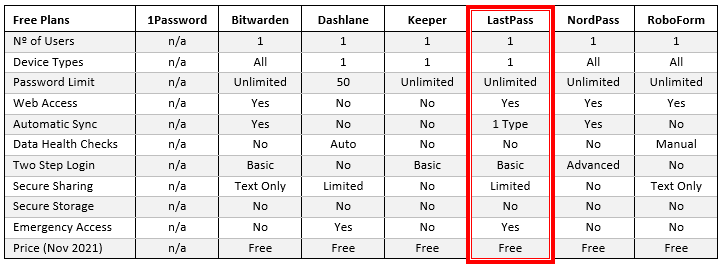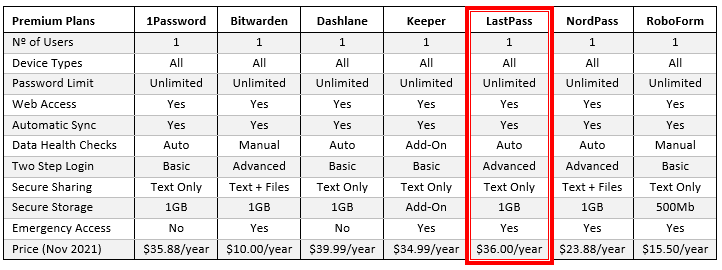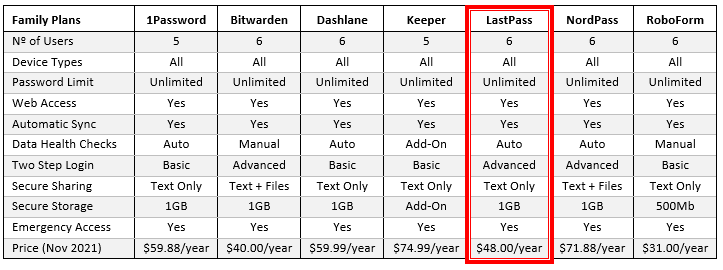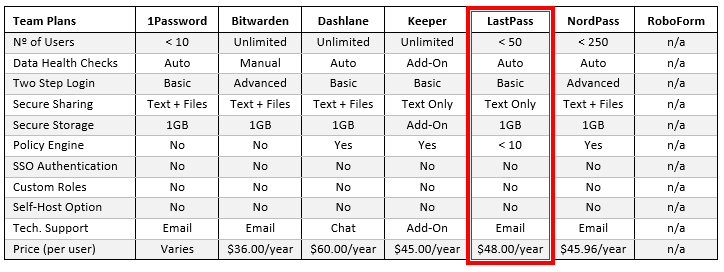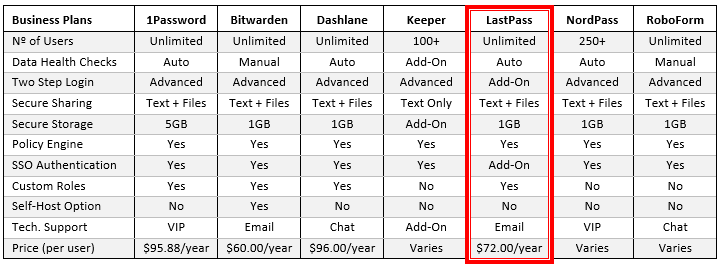Our LastPass review illustrates why, up until recently, LastPass was considered to be one of the best password managers for personal and business use. Unfortunately, recent changes to the password manager´s personal and business plans have reduced the level of service and value for money customers came to expect from LastPass.
In February 2021, LastPass announced that users of its free service would no longer be able to synchronize vault data across all their devices. Users of the free service had to choose between synching across mobile devices or synching across PCs and laptops, or upgrading to a Premium Plan at a cost of $36.00 per year.
A few months later in July 2021, LastPass introduced charges for features of its Business Plan that were previously included in the Business Plan. Businesses wishing to maintain the security of sensitive accounts had to pay an additional $2 per user per month for advanced two-step login, and $3 per user per month for SSO authentication.
The depreciation of the free service and the monetization of the Business Plan´s features not only left a sour taste in the mouths of LastPass customers, but it also made the password manager´s plans less competitive against some of its market rivals. So let´s take a look at what LastPass and its market rivals offer to see how they compare.
LastPass Free Plan
If you are happy using LastPass on just one type of device, its free plan is still reasonable. There are no limits on how many passwords and other credentials you can save, you can access your vault via an app, a browser extension, or via the web, and you can use two-step login to better secure online accounts. You also have access to a limited encrypted messaging service through which you can share passwords with trusted contacts or grant emergency access to your password vault.
However, most people who use password managers, don´t want to be limited to one type of device. They want to use a password manager on their home PCs, and their work laptops, and their smartphones. Fortunately, there are several free options that still support password synchronization across all device types – with Bitwarden generally considered to be the best password manager in this category due to the additional capabilities in its free plan.
LastPass Premium Plan
There is not a great deal to choose between password managers´ capabilities in the Premium Plan category. All provide desktop apps, mobile apps, and browser extensions to make using a password manager more convenient and they all support either basic two-step logins (via email or authenticator app) or advanced two step login (via hardware devices), various degrees of secure sharing, and secure storage. Most have features that support time-delayed emergency access.
However, LastPass´ automatic data health checks are a step above most of the competition inasmuch as you receive automatically generated emails when a password you have saved in your LastPass vault is compromised in a data breach. This is more convenient than running periodic manual health checks to check on the health of your data – although Bitwarden not only checks for compromised passwords, but also for compromised profiles, addresses, and payment details.
LastPass Family Plan
Family Plans tend to be multiple Premium Plans for members of the same family managed under one account. They generally make financial sense if two or more members of the same family want to use a password manager, plus they also include shared folders into which families can place shared login credentials via a family management dashboard. Then, if for example your Netflix password changes, you only have to change the password once rather than up to six times.
Again, there is very little to choose between password managers´ capabilities in the Family Plan category. Bitwarden is a few dollars per year cheaper, but when you are encouraging your kids to be security conscious online, it might be worth paying a few dollars more to deploy LastPass with its superior user interface. (NB: The price quoted for RoboForm is an introductory price. The price on renewal is $47.75 per year unless you commit to a three-year or five-year subscription).
LastPass Teams Plan
At the beginning of our LastPass review, we mentioned that LastPass was considered to be one of the best password managers for business use, and its Teams Plan contributed to that perception. This is because Teams Plans are usually no more than Family Plans for more than six users. However, although LastPass´ Teams Plan (strangely) doesn´t support advanced two-step login, it does include a policy engine with which system administrators can apply up to ten password and access policies.
LastPass´ user-friendly interface can also help the adoption of the password manager by users who are not familiar with vault-based password managers. Unfortunately, what reduces the value of the Teams Plan is the limit of fifty users and the inability to share files securely via encrypted messaging. When you compare LastPass against other providers´ Team Plans you can get a lot more for a lot less – especially from Bitwarden, who appears to be the most price-competitive option in this category.
LastPass Business Plan
LastPass´ Business Plan is as good as any other providers´ plan with the exception of not offering a self-host option (which can be important for businesses operating in regulated industries). Furthermore, if you assume the user-friendly interface might encourage adoption, it might have been worth paying more for a service as good as Bitwarden´s – until you add the cost of advanced two-step login and SSO authentication into the mix which pushes the cost close to $80.00 per year per user.
It is also the case that LastPass has a history of releasing upgrades to its Business Plan with serious security flaws. Although no customer data has never been breached due to LastPass´ zero-knowledge model, it was revealed in February 2021 that the LastPass Android app has seven trackers monitoring user activity. While LastPass claims it is possible to opt-out of activity tracking, customers have reported difficulty finding the opt-out settings.
LastPass Review Conclusion: Good, But Others Are Better
Once upon a time, LastPass was as good a password manager – if not better – than most of its market rivals. However, as explained in our LastPass review, the depreciation of the free service, the monetization of the Business Plan´s features, and a few recent security concerns have taken the shine off a little. Therefore, although LastPass remains a good password manager (and offers free trials on all its plans if you want to give them a go), other password managers are better – notably Bitwarden, which overall looks to be the best product on the market.
Note: Bitwarden has been mentioned several times in our LastPass review. If you would like to know how the two password managers compare when put head-to-head, read our Comparison of Bitwarden versus LastPass.