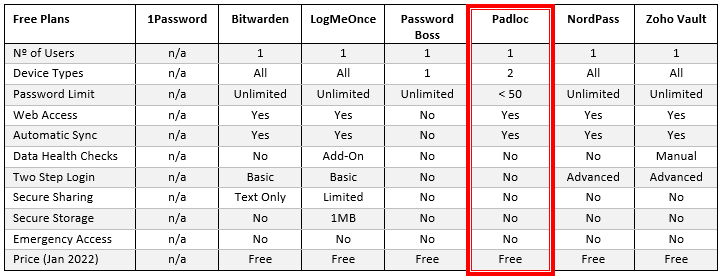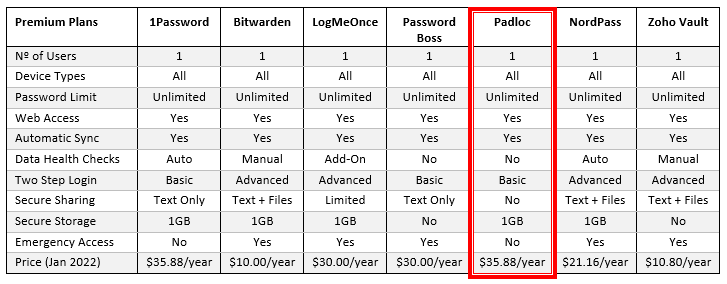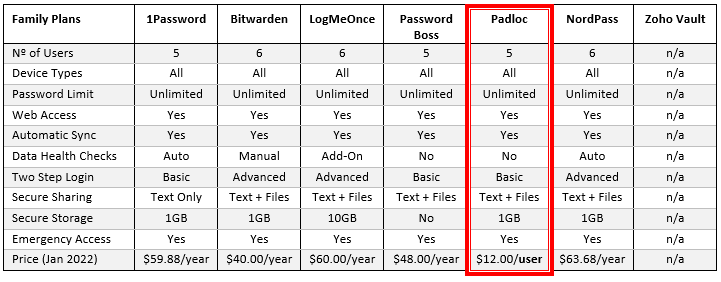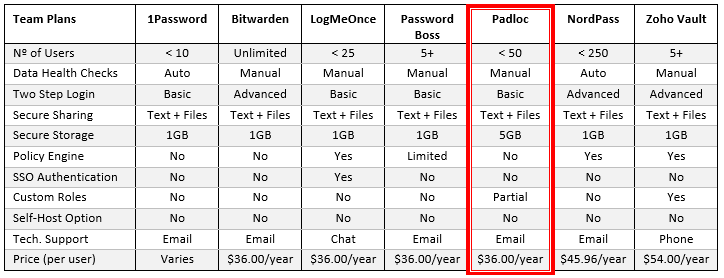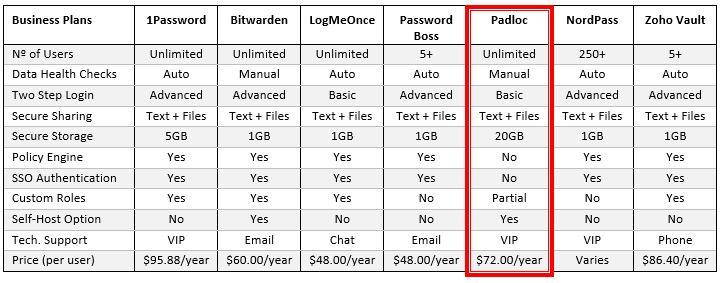The inclusion of a Padloc review in our password manager review series is attributable to the growing number of open source password managers on the market and the desire to make our review series representative of the market. Furthermore, although it has some shortcomings, the Padloc password manager is not a bad alternative to some better known commercial solutions.
Open source password managers can have a mixed reputation. Despite the security benefits of open source software, many open source password managers have limited capabilities and a significant management overhead – either due to manual synchronization or the requirement to self-host. These issues make them unsuitable for most individual users and nearly all business users.
However, there are exceptions. Bitwarden is generally acknowledged to be the most mature and fully-featured open source password manager, but it has its challengers. Psono is a viable alternative for individuals and small teams willing to self-host the software, and Passbolt Pro could develop into an interesting contender for businesses once its “coming soon” features are released.
However, we have chosen a more established (if less well-known) password manager in Padloc – formerly known as the Padlock password manager. This is because we wanted to demonstrate in our Padloc review how this option compares to Bitwarden and some of the leading “closed source” commercial password managers for individuals, families, teams, and businesses.
An Introduction to the Padloc Password Manager
The Padloc password manager has been around since 2014; but because it lacked many of the capabilities of commercial password managers until the launch of v3 in 2019, it rarely caught the attention of the online security community. Since 2019 – and the rebranding from Padlock to Padloc – the password manager has seen an increased rate of adoption among open source aficionados.
Nonetheless, Padloc still lacks a few capabilities one might expect to find in a modern password manager. For example, there are no health checks for vault items (although this is planned for v4), no way to capture existing passwords, and no autofill capability – you have to drag and drop passwords, payment details, and addresses from the Padloc vault to login boxes and web forms.
According to Padloc´s developers, there are no plans to add an autofill capability – the developers citing a study that found vulnerabilities in autofill software and other historic issues as the reasons for retaining the drag and drop process. Furthermore, lead developer – Martin Kleinschrodt – intends “to keep the level of complexity to a minimum to guarantee as simple a user experience as possible and to ensure the best code maintainability”.
Padloc Free Plan
The Padloc free plan is a good option for individuals who don´t have a lot of online accounts because the plan is limited to fifty passwords. It is also only suitable for users who would access their online accounts via a PC and a mobile. This is because the plan is limited to two devices – although these can be any two devices, unlike LastPass which limits you to two devices of the same type.
Other than these limitations, you can take advantage of mobile and desktop apps (including apps for Linux) and access your cloud-hosted password vault via the web. It is also worth noting that the Padloc user interface is delightfully uncluttered, intuitive, and easy to use. For password manager newbies, this is one of the best solutions for familiarizing yourself with password management.
Padloc Premium Plan
If you would like to save more than 50 items in your vault or access your vault from more than two devices, Padloc offers a premium plan for individuals which also includes a basic two step login capability and 1GB of secure storage. However, the premium option currently lacks capabilities such as data health checks, secure sharing, and the provision of emergency access.
At $2.99 per month the premium plan is expensive for what it is. Compared to Bitwarden or Zoho Vault – which both offer more capabilities – the Padloc premium plan costs more than three times as much. Therefore, the conclusion of this part of our Padloc review is there appears to be no good reason for upgrading to a premium plan. However, before discounting Padloc because of the price, read our review of the family plan.
Padloc Family Plan
Unlike most family plans which extend the capabilities of a premium plan to multiple users within the same household, the Padloc family plan includes more capabilities than its premium plan – enabling family members to securely share login credentials, payment details, and files, and offering a route for you to provide emergency access to your vault for other members of your family.
In addition, the most interesting thing about Padloc´s family plans is that the plans are priced per user with no minimum number of users required. Therefore, rather than pay $35.88 for a premium plan, you could subscribe to a family plan just for yourself and save two-thirds of the cost of a premium plan. You can test this theory by taking advantage of a free thirty-day trial of the Padloc family plan.
Padloc Team Plan
Padloc´s team plan looks as good as most others when comparing capability vs capability and balancing the lack of some capabilities against factors such as increased secure storage and the option to partially customize roles – the custom roles capability allowing individuals to have different permissions according to which groups they are assigned to in addition to personal permissions.
However, possibly the best reason for subscribing to a team plan (if you run a business) is the user interface. Not every employee has the same technical skills, and by implementing a password manager that all employees can use easily, you will likely find a higher adoption and utilization rate – eliminating the need for capabilities such as advanced 2FA, policy engines, and SSO authentication.
Padloc Business Plan
The basic Padloc business plan removes the few limitations of the team plan (i.e., max. 20 shared vaults and 10 user groups) and includes an incredible 20GB of secure storage per user plus 24/7 VIP support. However, the price per user doubles when you step up from a team plan to a business plan, and you have to consider whether the added capabilities justify the increase in cost.
The Padloc enterprise plan (for which you would have to contact the company to get a custom quote) includes advanced tools for administration and an option to self-host the password manager. Also built into the quote are training, onboarding, and a dedicated account manager – items most businesses are unlikely to need due to the simplicity of the software and the user experience.
Padloc Review Conclusion: Good for Some – Lacking in Capabilities for Others
There is no one-size-fits-all password manager that suits every individual and business and our Padloc review demonstrates why this is the case. Padloc´s ease of use makes it an excellent introduction to password management for individuals and small business teams. The family plan also represents excellent value for individuals and small family units that share account credentials.
However, the prices of the premium plan for individuals and the basic plan for businesses are hard to justify considering Padloc´s limited capabilities. Consequently, we would suggest individuals and businesses looking for a fully-featured open source password manager consider Bitwarden or take advantage of free trails to evaluate each password manager´s capabilities and value for money.