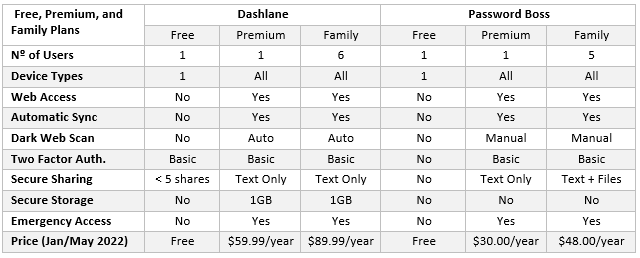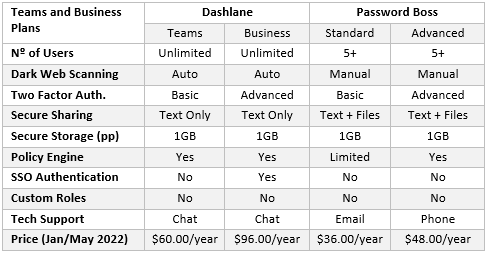Our Dashlane versus Password Boss comparison comes with the caveat that Password Boss may soon be leaving the individual and business market to focus solely on Managed Service Providers. Furthermore, since Password Boss relaunched its website earlier this month, the pricing page has disappeared, and it is no longer possible to see what features are included with each plan.
Due to the frequency with which vendors update products, add or remove features, and change subscription prices, comparisons of password managers are often point-in-time snapshots. However, this comparison of Dashlane versus Password Boss is compiled using two points-in-time – the current day for Dashlane´s features and prices, and 19 January 2022 for Password Boss.
Why 19 January? This is when we compiled the data used for our Password Boss review – data which is not presently publicly available due to key pages on the Password Boss website redirecting visitors to the Home page rather than the pricing or features pages. While this could suggest prices and features are about to change, we feel Password Boss just mucked up the relaunch.
Why Might Dashlane Customers be Looking at Alternatives?
There are two reasons why Dashlane customers might be looking at alternative password managers. The first is a new web-first strategy that has seen the discontinuation of Dashlane´s desktop apps. The replacement web app has fewer features than the desktop apps it replaces, and customers have raised concerns about security due to the reduced functionality.
The second reason is massive price increases on the cost of subscribing to a Premium or Family plan. When we compiled our Dashlane review last December, the prices were $39.99 and $59.99 respectively. Since the beginning of the year, the prices have risen 50% to $59.99 and $89.99 respectively – making Dashlane the most expensive password manager for personal use.
What We Know about Password Boss
When Password Boss was launched 2014, founder Steve Wise said he wanted the password manager to be “the easiest-to-use password manager” and “more inviting than competing password managers”. To get the name around, Password Boss was heavily marketed on social media and the password manager was given away free to student, charities, and non-profits.
Some people were listening because, in 2020, the company was taken over by an investment group with a focus on MSP security. Now, rather than being promoted as a user-friendly security solution, Password Boss is a “high margin, profitable option for MSPs”. However, even after the website relaunch it is still possible to sign up for an individual personal or business account. The problem is you do not know in advance what you are going to get or how much it is going to cost you.
Free Plans, Premium Plans, and Family Plans
Based on our January research, both Dashlane and Password Boss offer personal customers a choice of free, Premium, and Family plans. Both free plans are extremely feature limited inasmuch as you can only use your password manager on one device; and while Dashlane limits you to just fifty passwords, at least it supports basic two factor authentication and limited secure sharing.
Were it not for the web-first issues and the price increases, Dashlane would have one of the best Premium plans on the market due to a wide range of features and automatic dark web scanning that will alert you to compromised credentials as soon as they appear. Password Boss offers nothing like the same range of features; and, at three times the price of Bitwarden, it too is overpriced.
Strangely, Password Boss represents better value when you subscribe to a Family plan which also includes secure file sharing (not listed as an option for the premium plan). However, some users believe the user interface is not user-friendly for children, and that the always-on two factor authentication may dissuade some from using the password manager at all.
Dashlane versus Password Boss for Business
It is difficult to accurately compare Dashlane versus Password Boss for business because they do not offer like-for-like products. Dashlane offers a Teams plan and a Business plan – with the primary differences between the two being SCIM provisioning and SAML-based SSO – while Password Boss offers “standard” and “advanced” Business plans.
Whereas there is minimal difference between Dashlane´s Teams and Business plans (except the price), the difference between the Password Boss “standard” and “advanced plans for Business is substantial. The standard Business plan is little more than a family plan with a policy engine, reporting tools, and a dashboard for creating groups and sharing credentials by group.
The advanced Business plan looks more like a complete package with tools such as an AD connector, event logs, and a granular reporting suite. As with the Family plan, the user interface and always-on two factor authentication may hinder adoption, and the potential indirect costs of implementation have to be taken into account along with the very reasonable subscription cost.
Dashlane versus Password Boss Conclusion
Most password manager comparisons conclude with “A” is better than “B” because … However, in the case of this Dashlane versus Password Boss comparison, it is hard to justify a case for either. Dashlane hasn´t been able to sort its issues out in the eighteen months since the start of the web-first strategy, while there are doubts about the direction Password Boss will take in the short term.
Our advice is to steer clear of both password managers and look at other alternatives. We have already mentioned Bitwarden as a cost-effective option for personal users, and businesses prepared to consider feature limited options will find that LogMeOnce is a similar price to Password Boss ($48/year). Alternatively, Bitwarden offers a fully-featured service for slightly more ($60/year).
The features and prices in this comparison of Dashlane versus Password Boss are correct at the time of publication, but are subject to change