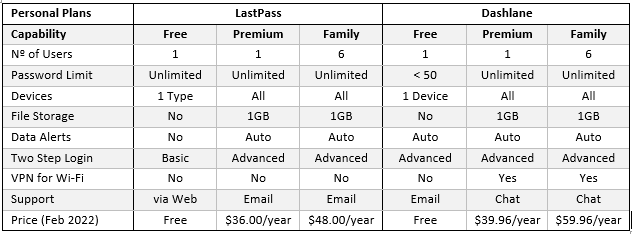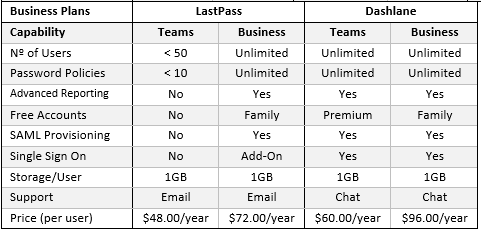Our comparison of LastPass versus Dashlane suggests it can be worth paying a little extra for more security. However, when you compare LastPass and Dashlane to the rest of the password manager market, you see how overpriced these password managers are for the protection they provide.
Password managers generally have two purposes. The first is to empower users to be more security-conscious when performing online transactions. The second is to be as convenient as possible to avoid scenarios in which users find password managers too complicated or cumbersome to use and revert to using the same simple and easy-to-remember password for all their online accounts.
To help users become more security-conscious, many password managers have features such as password generators and health checks that alert users to weak and re-used passwords. To be convenient, many password managers enable users to access saved passwords and other credentials from any location on any device. This is where LastPass and Dashlane get off to a bad start.
LastPass versus Dashlane: Free Plans
Many individuals start using password managers unwittingly. They´ll often visit an online account, enter their log-in credentials, and see a pop-up asking if they would like the password saved. If the password is complex and the pop-up comes from a trusted source (i.e., Chrome), the individual may agree – and subsequently be grateful when they don´t have to complete the password again.
As individuals become more security conscious, they may also become aware of the shortcomings of pop-up password managers such as Chrome and look for more secure options. This often leads them to vault-based password managers such as LastPass and Dashlane, which appear to offer the security they require along with the convenience of the pop-up password manager.
However, when comparing LastPass versus Dashlane for their free plans, these too have their shortcomings. LastPass only allows users to save passwords on one type of device (e.g., PC or mobile), while Dashlane limits users to 50 passwords on one device only. Neither free plan enables users to access saved passwords and other credentials from any location on any device.
Consequently, individuals have to accept the limitations of LastPass´ and Dashlane´s free plans, look for an alternative free plan that does provide universal access (i.e., Bitwarden) or revert to using a pop-up password manager with its shortcomings. It´s not an ideal introduction to password management for an individual who recognizes the importance of online security.
Premium Plans for Individuals
To get universal access to credentials on the LastPass or Dashlane password managers, individuals have to subscribe to a premium plan. In addition to providing universal access, LastPass customers get 1GB of encrypted storage, a security dashboard, dark web monitoring, and the option to provide a trusted contact with emergency access to your password vault.
Dashlane provides slightly more than LastPass – offering premium plan customers a VPN for Wi-Fi protection (for when you connect to an online account via unsecured public Wi-Fi), an automatic password changer for when the dark web monitoring service identifies a weak, re-used, or compromised password, and unlimited password sharing with trusted contacts.
However, as mentioned in the introduction, you do pay a little extra for more security. Dashlane´s premium plan costs $39.96 per year compared to $36.00 for the LastPass premium plan which also has more advanced two-step login options. A larger discrepancy exists between the cost of the two companies´ family plans – Dashlane costing $59.96 per year and LastPass costing $48.00 per year.
If cost is the determining factor, it can certainly pay to shop around. Bitwarden ($10.00/year), Zoho Vault ($10.80/year) and RoboForm ($23.88/year) all offer premium plans for individuals with similar capabilities to LastPass and Dashlane for significantly less; while Bitwarden offers a free two-person plan and a family plan for up to six people for just $40 per year.
Team and Business Plans
The theme of “it can be worth paying more for extra security” rolls over into a comparison of LastPass versus Dashlane for teams and businesses – both companies offering the choice of a feature-limited teams plans and fully-featured business plans; although you have to pay extra for advance SSO and advanced MFA when you subscribe to LastPass´ business plan.
In most circumstances, team plans are extensions of family plans for a larger number of users. However, Dashlane include features in its teams plan such as SAML provisioning, a password policy engine, and remote deletion of company login credentials. Dashlane also provides each team member with a free premium account for their own use. LastPass doesn´t offer any of these features in its team plan, which only supports up to 50 users.
LastPass offers a few more options than Dashlane in its business plan with granular access controls, customizable user management, and more than 1,200 pre-integrated apps, but it´s hard to get away from the add-ons which come as standard in the Dashlane business plan. Furthermore, Dashlane offers support via live chat in multiple languages during office hours. LastPass support is via email. Both companies offer free family plans to all members of a business plan.
As with the premium and family plans, it can pay to shop around to find the best ROI. Bitwarden and Password Boss (both $36.00 per user per year) offer team plans for an unlimited number of users with similar capabilities to the LastPass team plan, while Bitwarden offers a business plan for $60 per user per year that gives organizations in regulated industries the option of self-hosting.
LastPass versus Dashlane Conclusion
Regardless of the reason why you might be comparing LastPass versus Dashlane, neither comes out on top when you compare them to the rest of the password manager market, with Bitwarden frequently looking to be the best option. If you have to choose between the two password managers, Dashlane is the better option, but you will pay extra for more security – a lot extra!