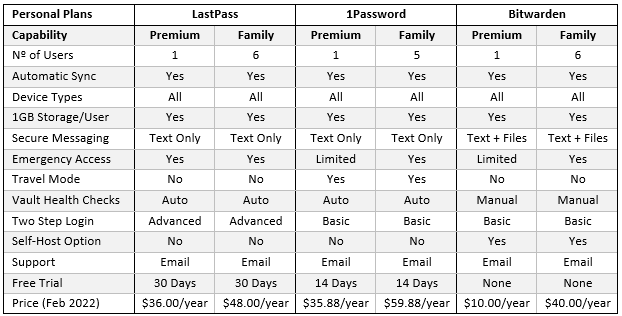Ever since LastPass announced it was limiting it free password manager service in February 2021, there has been a plethora of LastPass versus 1Password comparison articles aiming to attract dissatisfied customers from one password manager to the other. However, readers would be advised to think carefully before exporting their passwords out of LastPass and into 1Password, because there are better options.
Ironically, the plethora of LastPass versus 1Password comparison articles is the reverse of what happened a few years ago when 1Password announced it was discontinuing the once-free native iOS app and replacing the software licensing model with a subscription-based model. At the time, 1Password versus LastPass comparison articles advocated 1Password customers looking for a free password model should switch to LastPass. Funny how times change!
So, where are we now? With regards to a free password manager, 1Password doesn´t offer a free service, and LastPass´ free service is limited to one device “type”. This means you can save login credentials, credit card details, and other data on either PC´s and laptops or mobile devices, and they will synchronize across the same device type; but, if you choose to use the free service on your laptop, you won´t be able to access the data from your smartphone. Frustrating!
If you are looking for a free password manager that allows you to save an unlimited number of login credentials, credit card details, and other data on an unlimited number of devices, and access them from anywhere at any time, you are better off using the free service from Bitwarden – an open-source password manager that includes capabilities in its free plan such as two-step login, unlimited secure messaging, and the option to self-host. You can find out more in our Bitwarden review.
LastPass versus 1Password: Comparison of Personal Premium Plans
Considering the comparisons of LastPass verses 1Password are attempting to attract customers of the free service at LastPass to the paid service at 1Password, the latter offers very little that might make a LastPass customer go to the trouble of setting up a new subscription, exporting passwords, and learning how the software works. Furthermore, the Watchtower security feature of the 1Password password manager has received less than positive reviews (here, here, and here).
Nonetheless, if you practice good password hygiene, neither the Watchtower service nor LastPass´ superior dark web monitoring service should be called into action, allowing you to use the password manager for what it was intended – providing a convenient way to autofill unique and complex passwords for each account. In this respect, both premium plans offer a similar range of features (see table below) – with 1Password including a “travel mode” feature for spies, politicians, and other shady customers who need to hide their passwords when they cross international borders.
LastPass and 1Password also offer family plans – personal premium plans for up to six members of the same family (LastPass) or five members of the same family (1Password) under one subscription. Family plans are a good way to encourage members of your household to practice good password hygiene, and each family plan includes a family dashboard to make sharing login credentials, credit card details, and other data easier than sending secure messages to each other.
Considering that these two companies have been trying to attract customers from each other over the past couple of years, it comes as a surprise that neither is price competitive compared to companies such as Bitwarden. Although Bitwarden´s data health checks are manual rather than automatic, Bitwarden allows you to securely share attachments in its secure messaging service (rather than just files), and costs just $10 per year for an individual premium plan or $40 per year for a family plan.
1Password versus LastPass: Comparison of Business Plans
Following the initial plethora of 1Password versus LastPass comparison articles, a second wave was sparked in July 2021 by LastPass announcing charges for features of its enterprise plan that were previously included. Businesses now have to pay an additional $2 per user per month for advanced two-step login, and $3 per user per month for SSO authentication. The company attempted to soften the blow by adding free family plans for each business user, but this is a standard giveaway among most password manager enterprise plans – and, if anything, LastPass was late to the party.
However, comparing 1Password versus LastPass is not straightforward. Both companies offer a feature-limited “teams” plans and a full-featured “enterprise” plan, but unlike most teams plans, 1Password offer a flat price per month for up to ten users. Also unlike most teams plans, 1Password´s plan is more than an extension of its family plan – including secure file sharing, Role-Based Access Controls, and DUO integration for team-wide 2FA. LastPass offers teams nothing along these lines.
With regards to the business plans, these are fairly similar – supporting custom roles, activity logs, and integration with directories such as OneLogin, Okta, and Active Directory. Of note, LastPass recently revised its add-on policy and now allows businesses to include 3 SSO applications in the enterprise plan provided they are selected from “our extensive catalogue of pre-integrated apps”. We wonder how soon it might be before LastPass changes policies again!
Working out which password manager represents the best value for money is not easy – and we´ve added market leader Bitwarden again to complicate calculations. Ultimately, if your team consists of up to 6 members, it makes financial sense to take advantage of a Bitwarden family plan for $40 per year in total unless you need RBACs and DUO integration. If the team consists of between seven and ten members, the 1Password teams plan is the most financially viable. Thereafter, Bitwarden´s team or enterprise plan should be your first choice. There is no scenario in which LastPass offers better value.
Conclusion: It´s Difficult to Justify Either Password Manager
Most vault-based managers work in the same way; and, based on the evidence above, it is difficult to justify either LastPass or 1Password financially unless there are features you specifically require that are not available on any other password manager. Furthermore, there is a risk that prices could further increase without warning as they did in 2017 when LastPass doubled the price of its premium plan without adding any features after being acquired by LogMeIn (now GoTo).
The reason we believe unforewarned price increases could also impact 1Password customers is that in 2019 1Password announced a partnership with venture capital firm Accel and has since raised nearly $1 billion in funding. While it would be nice to think the money will be used to fix the incredible volume of bugs affecting the performance of 1Password and the less-than-impressive Watchtower feature, nobody invests $1 billion in a password manager without expecting a return.
Consequently, whatever your motive for implementing a password manager – or changing from your existing password manager to a different company – we suggest you look elsewhere. There are dozens of similar options on the market; and although we strongly regard Bitwarden as the best in market, personal users may be interested in our Zoho Vault review, while businesses with a technically advanced workforce should take a look at our Password Boss review.