Every year, a day is dedicated to making the Internet a safer place for children and young people; however, this year, rather than having a single day of activities, resources are being made available and events have been scheduled for every day of the week, with Tuesday, February 8, 2022, set as Safer Internet Day 2022.
Safer Internet Day 2022
Each year has a different theme, and this year the event is focused is Improving Well-Being Online, which is a broad topic with several subtopics. ConnectSafely, which has been the official U.S. host of Safer Internet Day since 2014, is hosting a variety of programs under the broad topic of improving well-being online, covering social comparison, fear of missing out, body image, cyberbullying, youth activism, misinformation, extended reality and the metaverse, and free speech and moderation.
These topics are especially important this year due to the pandemic, which has seen schools closed and an increase in remote learning. With remote learning, children and young people have had to spend even longer online and have missed out on important personal interactions, which had led many people to feel isolated. There has been an increase in cases of depression, online toxicity, cyberbullying, and other harm suffered from online experiences. It is perhaps more important than ever to help tackle these issues by partaking in events and programs than ever before; However, while there are many negatives, it is important to focus on positives and to help young people be more resilient
You can find out more about the programs, resources, events, and activities on the ConnectSafely website, and videos and resources are available for schools and parents here.
Online Privacy and Security
While the overall focus this year is on well-being, there are other important topics covered on Safer Internet Day such as privacy and security, with one of the most important aspects of online privacy and security being passwords. All online accounts require a password to be set to prevent everyone other than the account holder from accessing the account. A password is the first line of defense, and often the only line of defense against intruders, cybercriminals, and impostors.
The advice is to always set a strong password for an account, to ensure that a unique password is set for each account, and where possible to set up multifactor authentication, which is often referred to as 2-factor authentication.
What is a Strong Password?
A strong password is one that is difficult to guess, either by an individual or a computer using automated password guessing tactics. Generally speaking, the longer a password is, the harder it is to guess. Hive Systems has produced a great infographic that explains this very well. You can see the difference just a few extra characters in a password makes to security, and the importance of using a combination of upper- and lower-case letters, numbers, and special characters or symbols.
While long passwords are more secure, they take longer to type and can be an inconvenience; however, it is important to set a password of at least 12 characters and to ideally make it longer. One of the best tips for making passwords memorable is to create a passphrase of a string of words and to use some special characters in the passphrase. You can have fun with this and make it really memorable – Chocolate%Fi$hLOVEBaseball – is long, secure, memorable, and difficult to guess. Just ensure you make up your own passphrase!
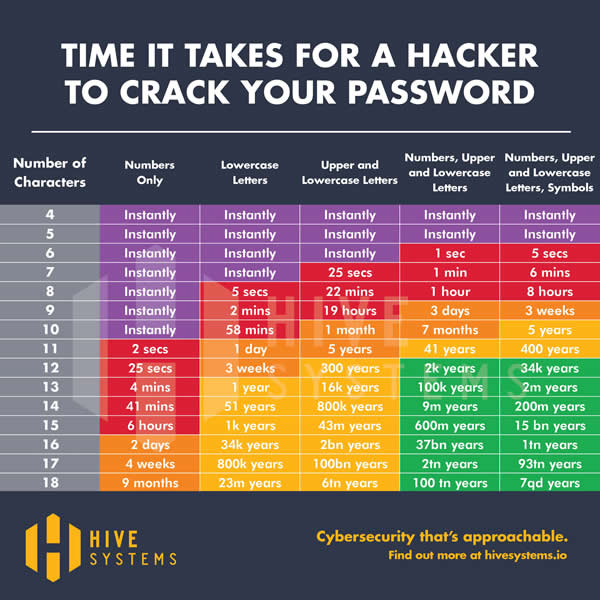
Password Strength Matters – How Long It Takes a Hacker to Crack Your Password – Source: Hive Systems
Why Is a Unique Password Required?
You need a unique password for every online account. The reason for this is simple. If a hacker or other person guesses one password, if you have used that password for other accounts, they will be able to access those as well. The problem with creating unique passwords is you will probably have quite a few accounts and remembering lots of different passwords or passphrases will be difficult. The easiest way around this is to use a password manager. A password manager is a program that will help you generate unique passwords for each account – truly random strings of characters that will be virtually impossible to guess or remember – and stores those passwords in an encrypted vault. When you visit a website and need to log in, the password manager will automatically fill in the login details or will do so with the click of a mouse.
All you need to do is to create one long passphrase for your password vault and to make it long and complex to ensure it cannot be guessed. Some password managers can be used free, such as Bitwarden, but most offer affordable plans that allow all family members to improve password security.
What is Multi-factor Authentication?
Multifactor authentication (MFA) is an important security feature that is available on many online accounts. It is often called 2-factor authentication (2FA). Put simply, MFA and 2FA require an additional method of proving you are who you claim to be that just a password. If anyone tries to use the correct password to access an account, access will not be provided unless a second factor is provided as well. The second factor is often a one-time code sent to a mobile phone or email account. You should set up 2FA or MFA whenever possible, as it greatly improves security. Just make sure you also set a strong, unique password!
