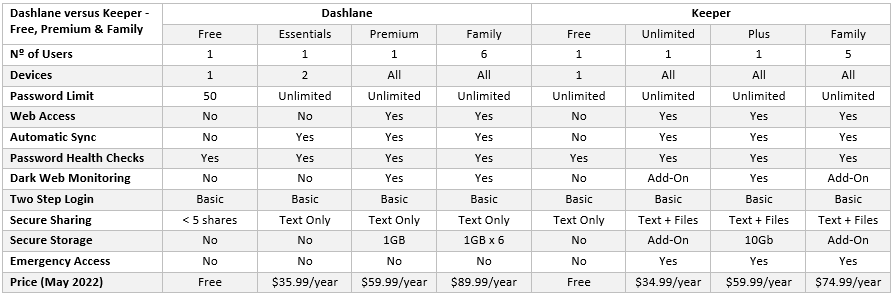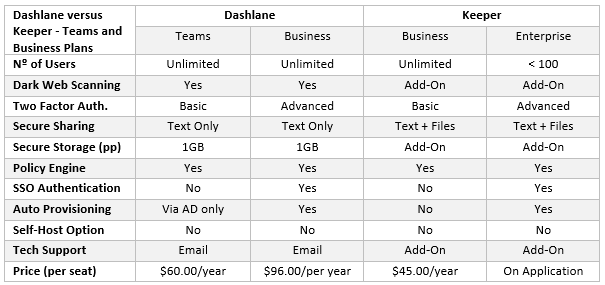Our Dashlane versus Keeper comparison is aimed at customers of Dashlane who are dissatisfied with the recent “web-first” changes to the password manager and price increases. However, is Keeper the best alternative to Dashlane, or do other password managers offer a better experience and value for money?
In November 2020, Dashlane announced it was discontinuing support for its Windows and Mac desktop apps to focus on a “web-first experience”. Dashlane promised the changes would result in a more streamlined and secure user experience and would enable the company to accelerate the speed at which it rolled out new features.
However, the web-first app was far from ready when it was launched. Not only was it unreliable, but features that were available on the desktop app (such as emergency access, support for U2F keys, and the much-hyped VPN service) were not included in the web app. The failure to support Windows Hello, biometric logins, and automatic log out also raised security and compliance concerns.
To add injury to insult, Dashlane subsequently raised the prices of its premium and family plans. When we compiled our Dashlane review in December 2021, the price of a premium plan was $39.99 per year. It is now $59.99 per year or $77.88 if you choose to pay monthly. Similarly, the family plan has increased from $59.99 per year to $89.99 per year – or $107.88 if you pay monthly.
If the changes and price increases were one-off events after ten years of providing an excellent service, you might excuse Dashlane a bump in the road – but they are not. Over the past couple of years, Dashlane has launched plans and cancelled them soon after (i.e., Premium Plus), added and removed features (i.e., the CreditView Dashboard) and been called out for flaws in its “zero-knowledge model” that could allow unauthorized access to customers´ data.
Bearing all the above in mind, it is no surprise Dashlane customers are looking to for alternatives to their existing password manager. But is Keeper the right alternative? To find out, we have compiled a Dashlane versus Keeper comparison that compares Dashlane´s features and prices against those of Keeper. This should help determine which company offers the best value for money and whether another vendor might offer comparable features for less.
Free, Premium, and Family Plans
As usual, we start our Dashlane versus Keeper comparison with a look at what is available for individuals and families, and this comparison is particularly interesting as both vendors offer a choice two premium plans in addition to a free plan and family plan (Dashlane Essentials is still available to existing Essential subscribers. The Dashlane Premium Plus and Premium Plus for Families plans were discontinued last year despite existing customers being advised they would be able to renew).
The free plans are both feature-limited inasmuch as they only work on one device. Dashlane allows you to pick any device (PC, laptop, mobile, etc.), but Keeper´s free password manager can only be used on a mobile device. Dashlane also enforces limitations on how many passwords you can save, while the Keeper free password manager lacks autofill capabilities – you have to manually copy and paste each password. Secure sharing is also limited (Dashlane) or non-existent (Keeper).
The premium plans for individuals are better, but they still have limitations. For example, Dashlane Essentials was launched as a bridge between the free plan and the Premium plan, but only allows you to use the password manager across two devices, while the dark web monitoring feature of the Premium plan only covers five registered addresses. Keeper´s premium “Unlimited” plan doesn´t include dark web monitoring or secure storage (so not “Unlimited”). You have either pay extra to purchase these features as an add-on or subscribe to the more expensive Keeper Plus Bundle.
The Family Plans are Premium plans for six (Dashlane) or five (Keeper) members of the same family under one subscription. Dashlane´s Family plan includes all the features of its Premium plan, while Keeper´s Family plan includes all the features of its Unlimited Plan – meaning that you have to purchase add-ons (per subscription) for dark web monitoring and secure storage or subscribe to the Family Plus Bundle for just short of $100 per year. If you are willing to forgo automated password health checks and chat support (which isn´t that good), Bitwarden wins this category hands down.
Teams and Business Plans
Although Dashlane has not increased the price of its Teams and Business plans, concerns still exist with regards to usability, security, and compliance. These concerns are not unique to Dashlane, as Keeper is among a number of password managers called out for security flaws and has also been questioned about the integrity of its zero knowledge model. The flaws may now have been fixed, but questions still remain about how its dark web monitoring service “BreachWatch” is zero-knowledge.
Usability, security, and compliance are often more important considerations for businesses than price, and it can be worthwhile looking at open source password managers that are scrutinized by the open source community rather than password managers such as Dashlane and Keeper that are built on proprietary software. There are multiple open source password managers on the market ranging from the technically complicated KeePass to the business-ready Bitwarden.
Returning to our comparison of Dashlane versus Keeper, both companies offer businesses two options. Dashlane sticks to the standard choice of a feature-limited Teams plan and a fully-featured Business plan, while Keeper has a Business plan, an unpriced Enterprise plan, and a stack of add-ons regardless of which plan you choose. Both companies offer businesses a free trial of their respective plans so you can evaluate the merits of each in your own environment.
With regards to Keeper´s add-ons, they are not cheap. Advanced reporting costs $10 per user per year, compliance reporting (effectively event logs) costs the same, and storage starts at $99 per year. Customer service, dark web monitoring, and enterprise-scale secure messaging all cost extra, and you could easily spend $100 per user per year on top of the advertised price if you subscribed to every service on offer. Unfortunately, some are necessary for businesses in regulated industries.
Dashlane versus Keeper Conclusion
Customers considering a switch away from the Dashlane password manager have plenty of options to choose from. Many of the options for personal users and families provide a better level of service for less money (Bitwarden, RoboForm, Zoho Vault, etc.). Business users need to shop around a little more carefully; and – if money is not a consideration – 1Password and NordPass offer better Business plans than either Dashlane or Keeper. If money is a consideration and you are willing to make compromises on some capabilities, Bitwarden should be on the top of your list.
The impression we got from our research is that Dashlane is just starting out on the road to maximizing how much money it can extract from customers, whereas Keeper has already mastered customer exploitation. If you are a customer of Dashlane who is “holding on” to see how the web-first changes work out, we would suggest that many of the capabilities missing from the initial roll-out will be added at a later stage – but at a cost. Therefore, we recommend you start taking advantage of the free trials being offered by password manager vendors to switch providers sooner rather than later.
Note: The features and prices in this comparison of Dashlane versus Keeper are correct at the time of publication but are subject to change.