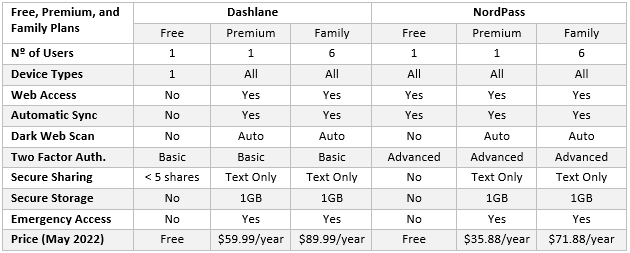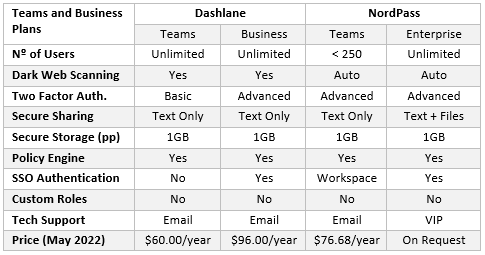Our Dashlane versus NordPass comparison explains why Dashlane customers may be looking to switch password manager providers, but also raises questions about whether NordPass is a suitable alternative.
Dashlane is having a bit of a rough time at the minute. Although retiring their Desktop apps in favor of a “web-first strategy” was meant to provide customers with a “streamlined and more secure experience”, the transition from Desktop apps to the web app appears to have gone far from smoothly for many Dashlane customers.
Reports of missing features, inconsistent functionality, lost passwords, and security and compliance concerns are prompting Dashlane customers to look elsewhere – especially premium plan and family plan customers who have seen renewal fees increase by 50% since the start of the year, making Dashlane the most expensive password manager for personal use.
Additionally, Dashlane has launched plans and cancelled them soon after (i.e., Premium Plus), added and removed features (i.e., the CreditView Dashboard), and been called out for flaws in its “zero-knowledge model” that would allow unauthorized access to customers´ data, and for design vulnerabilities that make the Android apps susceptible to PIN brute force attacks.
How Does NordPass Compare to Dashlane?
NordPass is a relative newcomer to the password manager market and therefore doesn´t have the same sized database of customers nor the same volume of dissatisfied customers. However, by scrolling through user reviews on Reddit and non-invited reviews on Trustpilot, it is possible to determine that NordPass is not without its problems as well.
Mostly, the reported issues concern events which can be overcome – for example, importing passwords from iOS devices and short automatic log-off periods – but, when bugs exist, there is very little Help on the NordPass website. Furthermore, despite being a relative newcomer to the password manager market, NordPass has already developed a reputation for poor customer service.
However, possibly the most common gripe is about the NordPass pricing model, which encourages users to sign up for a promotional offer before bumping up the price when it is time to renew the subscription. Although the full price for NordPass is still cheaper for individuals and families than Dashlane, the full price for businesses is much higher than most other password managers. (Note: We have included the full prices in our comparisons of Dashlane versus NordPass below.)
Free, Premium, and Family Plans
Both Dashlane and NordPass offer a free option to customers, but while Dashlane´s option is extremely feature-limited, NordPass allows users to create and save an unlimited number of passwords (Dashlane < 50 passwords), across an unlimited number of devices (Dashlane = 1 device), with full synchronization and advance two factor authentication options (Dashlane offers neither).
It is only worth upgrading to the NordPass Premium plan if you will use features such as secure sharing, secure storage, dark web scanning, and the granting of emergency access. You can try these features out before committing to a Premium subscription as they are included in a 30-day free Premium plan trial when you register for a free account. Dashlane also offers a 30-day free trial of its premium plan.
With regards to Family plans, these are Premium plans for up to six members of the same family bundled into one subscription. While good for installing best online security practices into members of your family, you can get all the features offered by Dashlane and NordPass (with the exception of dark web scanning) for less by subscribing to a Bitwarden Family Plan which costs just $40 per year.
Teams and Business Plans
While the Premium and Family plans are nothing to get excited about at their respective prices, the Teams plans offered by Dashlane and NordPass are particularly good. Dashlane offers an almost fully-featured plan for an unlimited number of business users which includes a policy engine, group management, SAML provisioning, and advanced reporting.
NordPass – which limits its plan to 250 business users – includes everything except SAML provisioning in its Teams plan but does support Workspace SSO for enhanced identity management. For more than 250 users, Active Directory provisioning, and SSO with Azure, you have to subscribe to an Enterprise Business plan for which prices are available on request.
Dashlane´s Business plan includes SSO capabilities and SCIM provisioning, and a free family plan for every user. While it is difficult to justify the cost of upgrading to the Business plan for SSO capabilities and SCIM provisioning, the free family plan could help the adoption of the password manager and best password practices for a more secure workplace environment.
Dashlane versus NordPass Conclusion
We started our Dashlane versus NordPass comparison by highlighting some of the problems experienced by existing customers and issues with price increases and pricing models. If you accept the providers´ excuses that these are temporary problems, then you may be tempted to take advantage of a free trial to evaluate the password managers´ capabilities in your own environment.
However, there are many password managers on the market with similar capabilities that cost far less. Bitwarden, for example, compares favorably on cost against both password managers, is built on open source software to reduce the risks of bugs and security vulnerabilities, has excellent customer service, and offers the option of self-hosting rather than using a cloud-based service.
The features and prices in this comparison of Dashlane versus NordPass are correct at the time of publication, but are subject to change