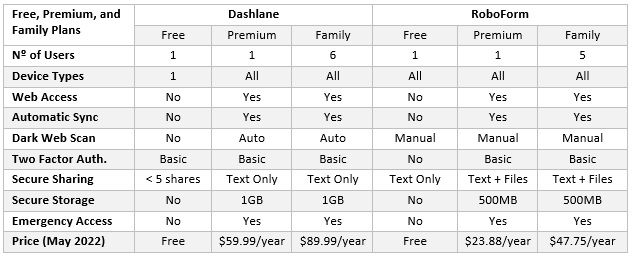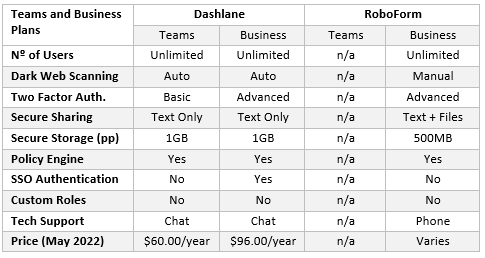Our comparison of Dashlane versus RoboForm looks at why this once-popular password manager is falling out of favor, and whether Dashlane customers should consider RoboForm a suitable alternative.
To say the Dashlane password manager is falling out of favor is probably an understatement. In the last couple of years, concerns have been raised about the security of Dashlane apps, plans have been discontinued at short notice, and the withdrawal of desktop apps in favor of a web-first strategy has been heavily criticized.
To add insult to injury, personal customers looking to renew their subscriptions this year will find the prices of the premium and family plans have increased 50%; and although the cost of Dashlane´s Teams and Business plans have not increased, you have to consider that Dashlane is already the most expensive option for businesses in an increasingly crowded market.
How Does RoboForm Compare to Dashlane?
RoboForm may not have as many customers as Dashlane, but they appear to be incredibly loyal. It is rare to find many justified complaints on public forums; and although RoboForm has also increased the prices of its premium and family plans, the increases are modest, and 30% discounts exist for first-time subscribers. (We´ve used the full price in our comparison of Dashlane versus RoboForm).
However, as you will see below, RoboForm´s capabilities (beyond the free tier) do not quite match those of Dashlane. While this may not be important for personal customers looking to switch password managers, business customers may find the lack of certain features a significant factor. In this case, businesses should look at alternatives such as Bitwarden, LogMeOnce, and Padloc.
Free, Personal, and Family Plans
Both Dashlane and RoboForm offer feature-limited free plans – Dashlane being the most limited by only allowing users to save 50 passwords on one device. With RoboForm, you can save as many passwords as you wish on any number of devices, but you will have to subscribe to the “Everywhere” premium plan to synchronize passwords across devices.
With regards to the Premium plans, Dashlane automatic dark web scan and additional storage puts it ahead in our Dashlane versus RoboForm comparison until you look at the price of the subscription. However, if you are happy to periodically check manually for compromised passwords, Bitwarden´s Premium plan is far better value at just $10 per year (or $40 per year for a 6-person family plan).
Dashlane versus RoboForm for Business
Dashlane´s Teams and Business plans are mature offerings that include every tool an administrator might need to onboard employees, monitor password security, and manage group accounts. The plans also include a free Premium plan (Teams) or Family plan (Business) for each user to curate password best practices in the home as well as in the workplace.
RoboForm does not offer a Teams plan, but it does have a perfectly acceptable Business plan if you are willing to forgo bells and whistles such as SAML provisioning and SSO authentication. The prices for the Business plan are exceptionally good value and vary between $22.45 per seat and $39.95 per seat depending on the number of seats and the length of the subscription.
Dashlane versus RoboForm Conclusion
Both of these password managers have their pros and cons. Dashlane may be the more mature and fully featured of the two, but it is understandable that Dashlane customers may be looking for an alternative due to the issues they are currently experiencing – notwithstanding the cost of the plans, which are considerably more than what RoboForm is charging.
However, although RoboForm has a longstanding and loyal customer database, you will have to make some compromises if you subscribe to its Business plan due to a lack of capabilities. As mentioned earlier, Dashlane business customers looking for a more cost-effective and reliable alternative may be better off looking at password managers such as Bitwarden.
The features and prices in this comparison of Dashlane versus RoboForm are correct at the time of publication, but are subject to change