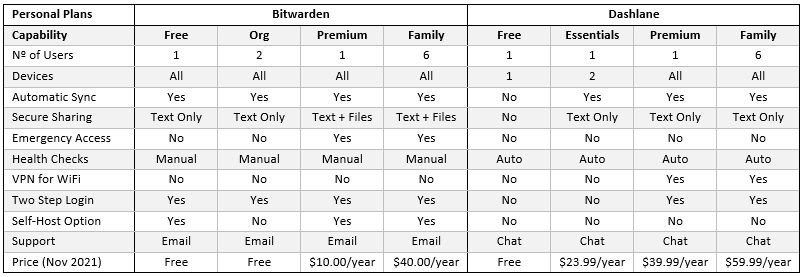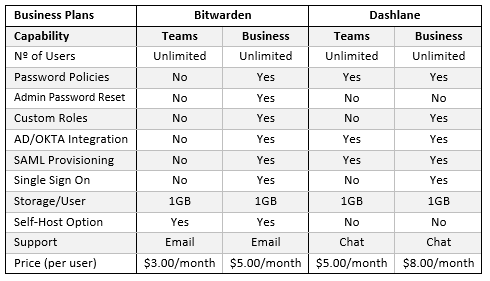One of the most common reasons for data breaches is the use – and reuse – of weak passwords. As people become more aware of the threats to data maintained online, many are choosing to take advantage of password managers to create, save, and auto-fill complex passwords that are more resilient against password spraying attacks and mitigate the threat from phishing.
However, not all password managers are the same. Some password managers such as Chrome, Edge, and Firefox, are browser based and saved login credentials can only be used on other devices if you use the same browser. Similarly, password managers such as Keychain only synchronize saved login credentials across Mac and Apple devices. Neither type supports secure password sharing.
Vault-Based Password Managers
Vault-based password managers overcome these limitations by providing a web-based vault which can create, save and auto-fill complex passwords across all devices (subject to subscription plan). For ease of use, this type of password manager also has desktop apps, mobile apps, and browser extensions, and can be used to share passwords securely via encrypted messaging.
However, not all vault-based password managers are the same either. While most offer a free option which can surpass the service provided by browser-based and operating system password managers, there are also premium personal and business options that include capabilities which can further improve the safekeeping of sensitive credentials and security of confidential accounts.
This article illustrates the differences in vault-based password managers by comparing the leading open source password manager Bitwarden versus Dashlane – one of the most technically advanced password managers. Both offer free and subscription options to suit individuals, families, and businesses of all sizes – but with some significant differences in their costs and capabilities.
Bitwarden versus Dashlane Free Option
Dashlane offers a fairly basic free option which allows you to save up to fifty passwords on one device (irrespective of browser) and share passwords for up to five accounts. Dashlane´s free option does perform health checks on your saved passwords and will automatically alert you to any that have been compromised in a data breach, but doesn´t synchronize data across devices.
By comparison, Bitwarden´s free option allows you save an unlimited number of passwords across an unlimited number of devices and the data syncs automatically. The free option also includes unlimited encrypted messaging to an unlimited number of contacts, and basic two-step login capabilities via email and an authenticator app that better protect accounts against phishing.
Bitwarden also offers a free option for couples. In the two-person “Organization” option, two individuals each have separate password vaults and also access to a “collection” for shared login credentials – i.e., Netflix, Amazon, Uber, etc. The two-person free option also works across all devices, includes unlimited encrypted messaging, and supports two-step login.
Bitwarden versus Dashlane Premium and Family Options
Dashlane´s premium option is much better. It includes dark web monitoring for compromised credentials, a VPN for when you are browsing the Internet via unsecured WiFi, and 1GB of encrypted file storage. The premium option covers all your devices and includes an automatic password changer you can use to replace weak, reused, or compromised passwords with just one click.
Bitwarden´s premium option doesn´t include quite so many security tools, but it does support enhanced two-factor authentication, encrypted file sharing, and emergency access – meaning you can send a trusted contact a copy of your master password in case you forget what it is and lock yourself out of your vault. The emergency access facility can also be used for leaving a digital legacy.
With regards to the Family options, these are effectively Premium plans for groups of up to six people. Both Bitwarden and Dashlane include a user-friendly management console, but in addition to providing 1GB of encrypted storage per person, Bitwarden includes an extra 1GB of encrypted storage for shared files, credentials, and documents. This table highlights the key differences between each provider´s free, premium, and family options:
Notes:
Dashlane stopped selling its Essentials plan to new customers in November 2021. However, existing customers who subscribed to the plan prior to November 2021 can continue using it and will have the option to renew the subscription in 2022.
In theory, Emergency Access is automatically provided in Organization and Family accounts. You just have to remember to save your master password in a shared folder so your partner or another family member can access it. However, if you don´t want a partner or family member to access your master password, make sure you write it down and keep it in a safe place.
With regards to the Health Checks row above, it is important to be aware that Dashlane´s Dark Web monitoring and automatic alerts only inform you of email addresses and passwords that have been compromised. Bitwarden´s Vault Health Reports, although manual, will alert you to any email addresses, passwords, credit card details, addresses, etc. that have been compromised.
Bitwarden´s self-host option enables you to deploy the platform on a personal device rather than on Bitwarden´s servers in the Azure Cloud. While this option may reassure individuals with concerns about where personal information is being stored, it does come with a significant technical and administrative overhead, so should not be considered unless you are extremely tech-savvy.
Finally, support. Both Bitwarden and Dashlane have exceptionally comprehensive Help pages on their websites and Bitwarden also has an active, monitored, community forum where you can seek help about any password-related problem. Dashlane´s chat service is available from 9:00 a.m. to 6:00 p.m. EST, Monday through Friday. Outside these hours, you will need to use email support.
Bitwarden versus Dashlane for Businesses
The business plans offered by Bitwarden and Dashlane are more conventional inasmuch as both providers offer a choice of a feature-limited “Teams” plan and a fully-featured “Business” plan. However, while Dashlane´s Teams plan has more capabilities than Bitwarden´s equivalent, the price charged by Dashlane for its Teams plan is the same as Bitwarden´s full-featured Business plan.
Consequently, if you are comparing Bitwarden versus Dashlane for business, it makes sense to opt for the former. Both Dashlane´s Teams plan and Bitwarden´s Business plan have all the tools you need to onboard employees, organize management roles, and control vault access via directory integrations. Both also support password policies and group credential sharing.
The only difference between Dashlane´s Teams plan and Bitwarden´s Business plan is that, if you subscribe to Dashlane´s Teams plan for more than fifty users, you are assigned a Customer Success Manager. Thereafter, the only benefit of upgrading to a Dashlane Business plan is a Single Sign On capability (provided in Bitwarden´s Business plan) and free Family plans for all employees.
Conclusion
Bitwarden and Dashlane are two of the leading commercial password managers. Both have user-friendly interfaces, granular access controls, and operate under a zero-knowledge model in which data is encrypted, hashed, and salted at device level so nobody other than the person with the master password can decrypt the content of password vaults. This means if Bitwarden or Dashlane are hacked by a cybercriminal, the cybercriminal cannot decrypt and extract customer data.
Between the two, although Dashlane offers a few security tools that may appeal to some people, Bitwarden generally beats Dashlane for price and capabilities over every type of plan. However, you don´t have to take our word for it. Individual users can take advantage of a free trial of Dashlane´s Premium plan before committing to the service, while both Bitwarden and Dashlane offer businesses free trials of both their Teams plans and Business plans (called “Enterprise” plans at Bitwarden).
Bitwarden versus Dashlane FAQs
What is the significance of Bitwarden being built on open source software?
The code for Bitwarden´s open source software is published on GitHub for everyone to see and inspect. The provider also invites the open source community to contribute to the code and runs a bug bounty offer to reward anybody who finds a vulnerability in the software. Therefore, bugs are made public as soon as they are found, and any vulnerabilities are patched immediately.
While this doesn´t guarantee Bitwarden is more secure than Dashlane, it does mean there is less likelihood of a bug affecting the performance of the password manager and a degree of certainty that, if something does go wrong, the issue will be resolved quickly. Being open source also means new features can be tested and rolled out quicker than with proprietary software.
If you already have web access to your vault, why would you need apps and browser extensions?
Vault-based password managers have apps and browser extensions primarily for convenience, but also so you can access data stored in your vault when your device is offline. This feature is useful if (for example) you keep sensitive data on your mobile and you want to secure the data against unauthorized access if your mobile is left unattended, lost, or stolen. Nobody with unauthorized access to your mobile will be able to access your vault without your master password.
If you use the encrypted messaging feature, does the person you are messaging have to have a Bitwarden or Dashlane account?
You can send anybody encrypted text messages, emails, and other communications regardless of whether the recipient has an account with the password manager provider. The recipient receives a link to the message which is maintained on the provider´s server and only has to click the link to access the message. If the recipient does have an account with the provider, they will be able to reply directly to your encrypted message using the same communication channel.
How does a password manager mitigate the threat from phishing?
When a password manager saves a username and password, it saves it for the URL of the specific website being visited at the time. If you click on a link in a phishing email which redirects you to a fake website, the URL will be different. The password manager will not recognize the URL as one it has saved login credentials for and will not autofill the username and password. To enhance your protection against phishing and stolen credentials, we strongly recommend using two-step login.
Does Bitwarden provide anything to compare with Dashlane´s free Family plans in its fully-featured Business plan?
Bitwarden does now provide free family plans with its fully-featured Business plans. In addition, each business vault can be used by individuals for storing personal credentials that cannot be seen by system administrators (or anybody else). Furthermore, if you look at the prices of Dashlane´s Business plan and Bitwarden´s Business plan, the difference between the two is almost the same as the price of a Bitwarden Family plan – so the Dashlane “offer” is not really free at all!