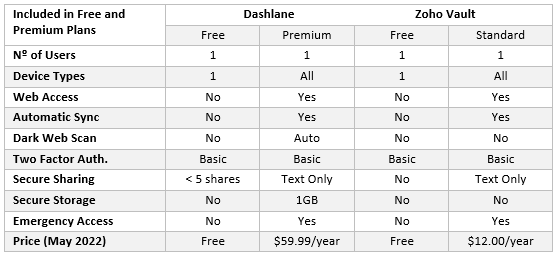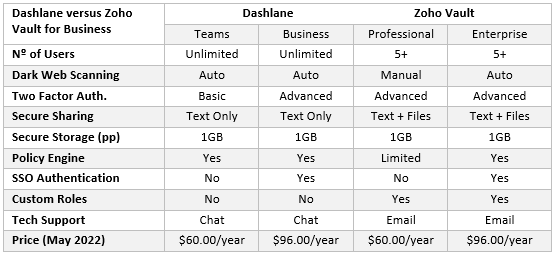Our Dashlane versus Zoho Vault comparison demonstrates that you don´t have to pay vast sums of money to be secure online. Indeed, as Dashlane customers have recently found out, you can pay vast sums of money and still be vulnerable to online threats.
In November 2020, Dashlane announced a “web-first” strategy that would provide customers with a “streamlined and more secure experience”. As part of the strategy, the desktop apps for Windows and iOS were discontinued, and customers were only able to access their vaults via a web app or browser extensions. Unfortunately, the web app and browser extensions did not have the same functionality as the desktop apps, and this led to a host of complaints on public forums.
Dashlane´s response to complaints about missing features, inconsistent functionality, lost passwords, and security and compliance concerns was to say that some features were being discontinued while others were coming soon. However, Dashlane has a history of providing services and then withdrawing them (i.e., the CreditView Dashboard), or launching plans and discontinuing them (i.e., Premium Plus), so customers are still unsure what features will be introduced in the future – if any.
As bad as it is, the web-app isn´t the biggest concern for existing customers. Dashlane has recently been criticized for issues with its zero-knowledge model and for vulnerabilities in the Android mobile app that make it susceptible to brute force attacks. And, if that wasn´t enough, the cost of Premium and Family subscriptions has increased by 50% this year. So, as mentioned in our introduction, you can pay vast sums of money and still be vulnerable to online threats.
How Does Zoho Vault Compare to Dashlane
If you compare any password manager to Dashlane at the minute, the password manager that is not Dashlane will come out on top. However, there are multiple reasons for dissatisfied Dashlane customers to consider Zoho Vault as a viable alternative. First of all, Zoho Vault works in a similar way to Dashlane, it has a user-friendly GUI, and its software includes many of the functions that made Dashlane a popular password manager in the first place.
Customer reviews on independent review sites tend to comment that the software is clunky, that it doesn´t autofill forms (this has now been resolved) and that the stringent default security mechanisms (which can be changed in the settings menu) get in the way of productivity. There are also a few comments about having to remember a master password and having to back up vault data periodically – both of which are crucial if you implement a vault-based password manager.
However, the biggest advantage Zoho Vault has in a Dashlane versus Zoho Vault comparison is the cost of a subscription. Whereas Dashlane now costs $59.99 per year for a premium individual subscription and $89.99 per year for a premium family subscription, the cost at Zoho Vault is just $12.00 per user per year. Furthermore, Zoho Vault´s individual subscriptions can be linked. So, if you are a family of four, you pay $48.00 per year – nearly half of what is being charged by Dashlane.
What is Included in Free and Premium Plans?
Both Dashlane and Zoho Vault offer customer free individual plans – with Zoho Vault´s free plan being vastly superior. Zoho Vault allows you to save an unlimited number of passwords across all devices (Dashlane limits you to 50 passwords on one device), enables you to define your own password policies, and will provide you with a password assessment report identifying weak and re-used passwords. However, there is no secure sharing in the Zoho Vault free plan unlike Dashlane.
Dashlane´s premium plan basically does everything that Zoho Vault´s free plan does with added secure sharing, dark web monitoring and 1GB of secure storage. By comparison, the Zoho Vault “Standard” plan has a more professional feel due to the ability to combine plans and manage them using admin controls, assign password policies, user provisioning, and integration with Google Workspaces and Microsoft 365. Even as a standalone solution, it is really quite good at the price.
Dashlane versus Zoho Vault for Business
Compared to its over-priced Premium and Family plans, Dashlane´s Teams plan is actually quite good value for money (notwithstanding the missing features, inconsistent functionality, lost passwords, and security and compliance concerns). Sadly, the Business plan isn´t such a great deal because all you get for the extra $36.00 per user per year is SAML provisioning and SSO authentication. However, most businesses will be able to get around this.
With regards to Zoho Vault, their plans for businesses are called “Professional” and “Enterprise”. Each plan has a minimum subscription of five users; and while there´s not a lot in the Professional plan to make it worthwhile upgrading from a combined Standard plan, the Enterprise plan has a load of tools to simplify the administration of the password manager. The Enterprise plan also has custom alerts for password events plus you can rebrand Zoho Vault with your own company name.
Dashlane versus Zoho Vault Conclusion
We conclude this comparison of Dashlane versus Zoho Vault with a brief summary. Basically, at the moment if you continue using Dashlane for personal use, you are taking a chance with the security of your passwords plus paying far too much for a Premium or Family subscription. If you are using Dashlane in a business, there is a lot more effort involved in switching password managers and you have to consider the indirect costs of retraining employees and monitoring compliance.
Zoho Vault is a good alternative to Dashlane for personal use, but business won´t save anything (or gain much functionality) by switching to a Zoho Vault Enterprise plan. Ideally, businesses should consider other alternatives such as Bitwarden, LogMeOnce, or Password Boss that offer similar capabilities to Dashlane (except they are functional and secure) for far less cost. You can read our comparisons of Dashlane versus Bitwarden, LogMeOnce, and Password Boss via these links:
The features and prices in this comparison of Dashlane versus Zoho Vault are correct at the time of publication, but are subject to change.