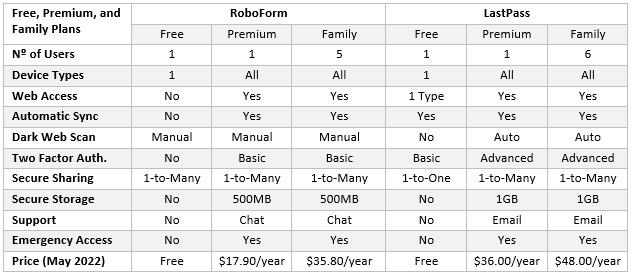If you are one of the thousands of people who have resisted the temptation to switch from the LastPass password manager to a securer alternative, our RoboForm versus LastPass comparison might convince to switch sooner rather than later. However, is RoboForm a suitable alternative for individuals, families, and businesses?
According to a survey conducted by security.org in 2021, 21% of people who use password managers have a subscription with LastPass. This is quite remarkable considering that the primary purpose for using a password manager is security, and that more security flaws have been identified in the LastPass password manager than in any other password manager.
The security flaws are not the only issue that should be concerning LastPass subscribers. In the past, features have been removed at short notice, prices have increased overnight, and in 2021 seven activity trackers were found in the LastPass Android app. Although LastPass claimed it was possible to opt-out of activity tracking, customers experienced difficulty finding the opt-out settings.
To balance our comparison of RoboForm versus LastPass, we should mention that issues have also been identified with the RoboForm password manager. In 2014, a vulnerability was found that could allow hackers to access user credentials for certain sites; and in 2018 RoboForm was included in a list of password managers lacking a maximum password attempt limit – increasing the likelihood of a brute force attack being successful. Both these issues were quickly addressed by RoboForm.
Comparison of Personal and Family Plans
One of the reasons for LastPass customers to look elsewhere for a password manager was the decision in 2021 to limit the free LastPass service to one device type and withdraw customer support from the free plan. From August 2021, customers can only use the free service on computers (desktops and laptops) or mobile devices (smart phones, smart watches, and tablets). If they want to use LastPass across a PC and a smart phone, they have to subscribe to a premium plan.
RoboForm is not the obvious alternative to LastPass for free plan users because it too has a very limited free service which only works on one device. However, if LastPass users are willing to make a few minor compromises, the RoboForm premium plan for individuals is almost the same as the premium plan offered by LastPass, but for half the price. RoboForm saw this and created a web page explaining to LastPass customers how they could export data from LastPass to RoboForm.
Users of LastPass´ family plans are not so well incentivized to switch. The RoboForm family plan only supports five users (rather than the standard six users), there are no advanced multi-factor authentication options, data health checks have to be conducted manually, and both individual and shared vaults have half the secure storage space. Although 25% cheaper, the compromises required to switch from LastPass to RoboForm are not worth the difference in price of $12.00 per year.
If you are a LastPass customer looking to switch to an alternative password manager, RoboForm probably isn´t your best bet for free and premium plans. Bitwarden´s free plan is vastly superior as it supports unlimited devices across all device types; and, if you are willing to forgo automatic dark web scanning, Bitwarden´s premium plan also looks a good deal at $10 per year. RoboForm´s family plan is one of the least expensive but is only suitable for families with five members or less.
RoboForm versus LastPass for Business Plans
RoboForm does not offer a feature-limited “Teams” plan for businesses, but it does have a very reasonable business plan with a sliding cost per user ($29.95 per year to $39.95 per year) depending on the number of seats and the length of the subscription. Even at the top price point, RoboForm´s business plan is cheaper than LastPass´ Teams plan ($48.00 per user per year) which is restricted to a maximum of fifty users, has a very limited policy engine, and won´t let you pay for add-ons.
LastPass customers have also recently experienced issues with the business plan – the company introducing charges last year for features that were previously included for free. From July 2021, LastPass business customers wishing to maintain the security of sensitive accounts with advanced two-factor authentication have to pay an additional $2 per user per month, while those wishing to maintain access controls via SSO authentication have to pay an additional $3 per user per month.
Although LastPass offers a discount on the cost of the add-ons if you subscribe to both, any business that subscribes to LastPass´ business plan with advanced MFA and SSO authentication capabilities will be paying $120 per user per year. This is considerably more than other market leaders such as 1Password and Dashlane ($96.00 per user per year) or Bitwarden ($60.00 per user per year), which also provides businesses with the option of hosting its open-source software on-premises.
Therefore, to conclude our RoboForm versus LastPass comparison, you would have to say there are very few circumstances in which you would use either. RoboForm has an edge on pricing with its family plan and business plan but has a reputation for being buggy. If you are looking for a free or premium personal plan, Bitwarden wins hands down. Bitwarden also provides a more fully featured family plan, while price-conscious businesses should consider Bitwarden, LogMeOnce, or Password Boss.
Note:
The features and prices in this comparison of RoboForm versus LastPass are correct at the time of publication, but are subject to change