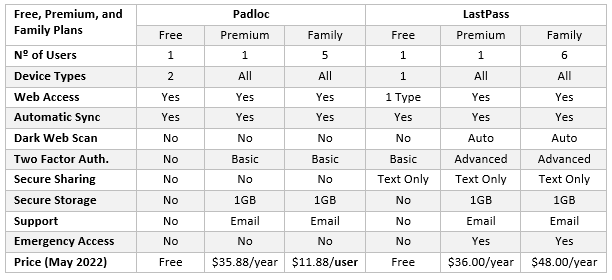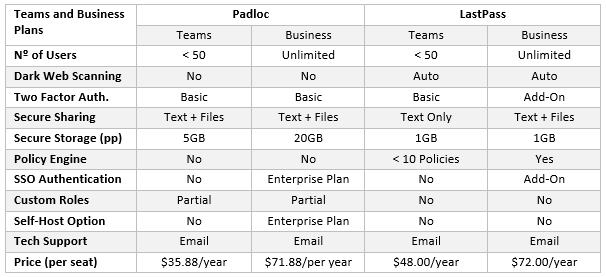It is not common to find Padloc versus LastPass comparisons because, until the launch of V3 in 2019, Padlock had very few capabilities to compare against other password managers. However, since 2019 – when the password manager was also rebranded from Padlock to Padloc – it has attracted a significant amount of interest. Our Padloc versus LastPass comparison explains why.
Prior to 2019, Padlock (as it was known at the time) was a capable and secure open source password manager for those who understood how to configure it. However, because it lacked ease of use, it never gained much traction against more popular open source password managers (i.e., Bitwarden). Consequently, it was repackaged and rebranded as Padloc to more closely resemble competitors in the commercial password manager market.
The repackaging and rebranding exercise worked, and the company has since stated its intention “to keep the level of complexity to a minimum to guarantee as simple a user experience as possible and to ensure the best code maintainability”. However, V3 of the software lacked some basic capabilities you might expect to find in vault-based password managers such as LastPass; and despite promises to release V4 in the near future, these capabilities are still missing.
Why Compare Padloc Against LastPass?
While it would make sense to compare Padloc against another open source password manager, we chose to compare it against LastPass because LastPass is the leading commercial password manager in the United States according to security.org. Additionally, we have already included several Padloc versus Bitwarden comparisons and some differences between Padloc and other, less well-established open source password managers in our Padloc review.
Furthermore, it is more likely that LastPass users will be looking to change password managers following a series of events that have upset many customers. In the past few years, there have been two significant price increases, the withdrawal of services from the free plan (including customer support), charges for business plan services that were previously included, and concerns raised about user privacy following the discovery of seven activity trackers in the Android app.
Individuals and Families Comparison
Before comparing Padloc versus LastPass for the free, premium, and family plans, it is important to be aware that Padloc does not collect and autofill passwords automatically. You have to manually import passwords into the Padloc vault, and then click and paste them from the vault when you want to use them. While this may be a significant disadvantage for some, there are also some advantages of using Padloc in preference to LastPass.
The first advantage appears in the free plan. It is well-chronicled that LastPass will only allow you to save passwords onto one type of device (computers and laptops or smartphones and tablets), but Padloc will allow you to save and sync passwords across any two devices. Plus, you can also access your Padloc password vault via the web from any other device. In respect of useability, Padloc wins this part of the comparison hands down.
However, once you get to the premium plans for individuals and families, cracks start to appear. Padloc still lacks features such as vault health checks and dark web scanning, and the premium plan for individuals does not support secure sharing nor the granting of emergency access. In terms of prices, although the premium plans for individuals are closely matched, Padloc has a per user charge which is cheap for couples, but which works out expensive if you have four children.
Padloc Versus LastPass for Businesses
Like most commercial password managers, LastPass and Padloc give business customers the choice of a feature-limited Teams Plan and a fully-featured Business Plan. Larger organizations can also take advantage of Enterprise Plans, which are pretty much the same as the Business Plans with dedicated support, advanced tools for authentication and monitoring (available as add-ons to the LastPass business plan), and – in the case of Padloc – the opportunity to self-host the software on-premises.
With regards to the Teams Plans, both are for up to fifty users, both allow users to be assigned into groups, and both allow administrators to apply specific permissions or access to shared vaults per user and/or per group. The Padloc password manager for teams is the most user-friendly and it provides each member of the team with 5GB of encrypted file storage. However, while it lacks vault health checks, dark web scanning, and autofill capabilities, LastPass may still be the most practical option.
There is also little to choose in a comparison of Padloc versus LastPass Business Plans – if you disregard the vault health checks, dark web scanning, and autofill capabilities. Both work in a very similar way, offer identical flexibility, and mirror each other in price (excluding add-ons). In our opinion, businesses will find the free family plans included with the LastPass Business Plan more of an incentive than Padloc´s 20GB of secure storage per user because it will encourage users to adopt password best practices at home.
Padloc Has Some Advantages over LastPass, But … …
One of the main reasons for using a password manager is security, and LastPass´ checkered history in this respect does not inspire confidence. Open source security applications tend to be more secure than proprietary “closed source” software because, when vulnerabilities exist, they are found and fixed much quicker. Therefore, you would think that Padloc should be more secure than LastPass and be the number one choice for individuals, families, and businesses.
However, while Padloc still lacks key capabilities, it cannot be considered an appropriate alternative to LastPass; and, until these capabilities are addressed in a later version, we suggest you take a look at our Bitwarden review to see how the industry leading open source password manager compares against LastPass. Alternatively, contact Bitwarden directly to start a free trial of its password manager and evaluate its capabilities in your own environment.
Note: The features and prices in this comparison of Padloc versus LastPass are correct at the time of publication but are subject to change.