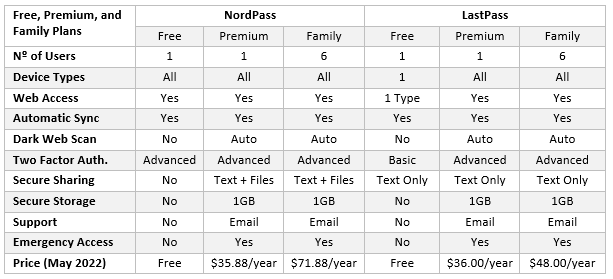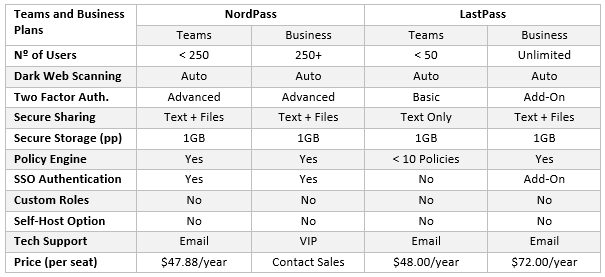Our comparison of NordPass versus LastPass shows there is very little between these two password managers in terms of capabilities or price. However, customers looking for their first password manager – or considering a switch from their current password manager – may find better value elsewhere.
Since LastPass announced it was restricting the capabilities of its free password manager plan and introducing additional charges for some capabilities of its business password manager plan, many customers have been considering a switch from LastPass to another vendor. The NordPass password manager is an interesting option to compare LastPass against due to having been developed by the same team behind NordVPN – the world´s most popular Virtual Private Network service.
However, when the NordPass password manager was launched in 2019, it didn´t set the world alight. Many NordPass reviews were unimpressed with its limitations; and, although some of these had been addressed by the time we conducted our own review of NordPass, we were disappointed that NordPass brought nothing new to the table other than a pricing structure that offers heavily discounted introductory prices – which increase substantially when it is time to renew.
For the benefit of this NordPass versus LastPass comparison, we have taken undiscounted prices from the NordPass website, as this reflects the long term cost of implementing this password manager. Readers who take advantage of any discounted introductory prices may find this is a false economy if, at the time of renewal, they have to spend time sourcing an alternate password manager, exporting data, and learning how the alternate password manager works.
Free, Premium, and Family Plans
NordPass starts our comparison very strongly by offering the far better free password manager plan. It allows users to create, save, and autofill passwords from any type of device (compared to the “one-type limitation of LastPass), and although there are some issues with being unable to edit passwords from the apps or login to multiple devices simultaneously, the free NordPass plan is unique inasmuch as it supports advanced multi-factor authentication methods such as security keys.
Both password managers give users a free trial of their premium plans when signing up for a free plan, and this gives you the opportunity to test out features such as dark web scanning and secure sharing before committing to the full package. If you subsequently subscribe to the full package, the only difference between the two is that NordPass allows you to share file attachments securely. Even the (undiscounted) prices of the two password managers are virtually identical.
The features of the family plans are also the same. However, it is very difficult to justify what NordPass is asking for a family subscription. Even if you do manage to find a heavily discounted introductory price, the likelihood is you will still pay far more than if you subscribed to the LastPass family plan, and a better option for your family may be to take advantage of another password manager such as Bitwarden which only costs $40 per year for much the same features.
NordPass versus LastPass for Business
Whereas most vendors offer a feature limited plan for business teams (which can be cost-effective depending on the plans´ capabilities), NordPass bypasses the “Teams” option – opting instead for a priced business plan for up to 250 users and a “contact sales” business plan for more than 250 users. The features of both plans are identical; so, if your business has only 200 employees, it might be worth contacting sales and claiming you have 251 employees to see what discount you can get.
The options from LastPass are more “traditional” inasmuch as there is a feature-limited Teams plan for up to 50 users, and a fully featured Business plan for any number of users. However, as mentioned above, LastPass imposes additional charges for Advanced Multi Factor and SSO Authentication which can push the price per user up to $120 per year. This time it is hard to justify the price charged by LastPass when vendors such as Bitwarden are charging half as much for the same service.
In terms of NordPass versus LastPass for security, NordPass hasn´t really been around long enough for any flaws to be discovered in its proprietary software. However, multiple security flaws have been identified in the LastPass password manager (more than any other password manager), and – in 2021 – seven activity trackers were found in the LastPass Android app. Although LastPass claimed it was possible to opt-out of activity tracking, customers experienced difficulty finding the opt-out settings. “Caveat Emptor!”
LastPass versus NordPass Conclusion
With the exceptions of the cost of the NordPass family plan and the cost of the LastPass Business Plan, our LastPass versus NordPass comparison shows little difference between the two password managers in terms of capabilities. If you are tempted by either, you are advised to take advantage of the free trials offered by both vendors to evaluate the merits of each password manager in your own environment.
Alternatively, it may be more cost-effective to look elsewhere. Bitwarden has already been mentioned in our comparison of LastPass versus NordPass, and others to consider include Password Boss if you are technically minded, or RoboForm if you are looking for a basic – but cheap – password manager that will keep your passwords, credit card details, and other credentials safe from bad actors.
Note: The features and prices in this comparison of LastPass versus NordPass are correct at the time of publication, but – as has happened in the past – are subject to change