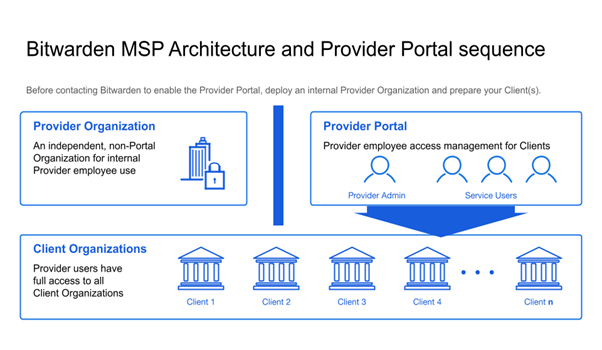When you visit MSP community websites, it is rare to see a contributor asking what is the best MSP password manager. Typically, the contributor has a specific issue that can often be resolved by changing from one password manager to another – something that vendors´ representatives on community websites are very keen to recommend.
However, while changing from one password manager might resolve a specific issue, it can also create new issues. It may be the case – for example – it is harder to administer client accounts on the “new” password manager, features are lacking that existed on the previous password manager, or an increase in subscription costs eats into profit margins.
So, is there such a thing as a one-size-fits all password manager, or is it always necessary to compromise? This article looks at common issues and challenges experienced by MSPs, and the ways in which password managers can help resolve them. We also look at some of the key features of MSP password managers to determine what is the best MSP password manager.
Some Common Issues and Challenges Experienced by MSPs
A couple of years ago, a research company asked the question “What´s Keeping MSPs Awake at Night?” The most common answer was rapid cloud adoption by clients, followed by changing customer behavior, rising expectations, and the commoditization of the MSP space – due to which it was hard to distinguish the services offered by one MSP from another.
More recently, MSSP Alert reported an increasing volume of cyber-attacks against MSPs which – according to the research conducted by the Computing Technology Industry Association (CompTIA) – resulted in two-thirds of SMBs holding back on managed services due to security concerns. After all, why would a client hand over its cybersecurity needs to an MSP that can’t even protect itself?
Consequently, the biggest issues and challenges experienced by MSPs at present concern keeping their data and their clients´ data secure. This not only requires putting security mechanisms in place to keep cybercriminals out, but also empowering users to take more responsibility for online security and changing bad behaviors to best practices.
How an MSP Password Manager Helps Overcome the Issues and Challenges
An MSP password manager is a key tool for empowering your organization and your clients to better protect data against password-related cyberattacks and threats. Furthermore, the provision of a password management service can differentiate your organization from others in the MSP space and start conversations with clients about the provision of other managed security services.
A password manager for MSPs serves multiple purposes. It helps MSPs be more resilient against an increasing volume of cyber-attacks, better protects MSP accounts and passwords, eases the administrative overhead of securely sharing credentials among the organization´s workforce, expands your business offerings, and accelerates revenue growth.
From your clients´ perspective, the provision of “password management-as-a-service” can fill gaps in online security if clients lack the resources to manage credentials themselves. Alternatively, the provision of a password management solution that clients do administer themselves can help them better protect online data, avoid business disruptions, and comply with data protection regulations.
Not All Password Managers for MSPs are the Same
In the same way that no two clients are the same, password managers for MSPs can vary considerably in their capabilities, their ease of use, and their security. For example, not all password managers support cross-platform accessibility, provide detailed event logs, or provide access to a reporting suite that can identify weak, re-used, or compromised passwords.
With regards to ease of use, if a password manager for MSPs is complicated to configure and populate, mistakes could be made in how sensitive credentials are managed and shared. Similarly, from the end user´s point of view, if logging into password protected accounts is cumbersome, the risk is they will circumnavigate the administrative controls – with potentially serious consequences.
For both MSPs and their clients, security should be at the top of the agenda. If the supplier of the password manager can see MSPs´ and clients´ passwords, the password manager is not secure. Similarly, if data is not protected by end-to-end encryption at rest and in transit, the risk exists that passwords, payment details, and other sensitive data could be exposed in a data breach.
How Bitwarden Supports Effective MSP Password Management
Bitwarden is a trusted open source password manager that encourages users to create strong, unique passwords for each account and save them in a password vault. The vaults – and the data within them – are protected by end-to-end AES-256 encryption, which means nobody at Bitwarden has access to your passwords, your clients´ data, or any encryption keys.
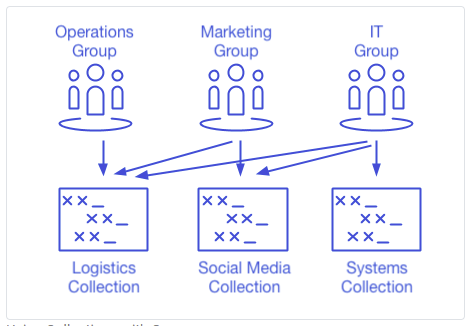
Alternatively, you could supply the Bitwarden platform to your client and allow the client to self-administer the platform. This would enable your organization to expand its business offering and without any management overhead. However, if your client lacks the resources to manage credentials themselves, it is likely you will need to provide Bitwarden as a managed service.
Ease of Client Management with the Bitwarden MSP Provider Portal
The Bitwarden MSP Provider Portal makes life a lot easier for MSPs by separating the organization´s online credentials from client credentials. This means an MSP can securely share passwords, payment details, and profiles between its workforce, control access to client organizations, and more easily manage collections and groups within client organizations.
The process for getting started with the Bitwarden Provider Portal has been designed to further ease MSP password management. Client databases can be integrated into the Bitwarden platform using a Directory Connector capability that is compatible with Active Directory, Azure AD, Google Workspaces, Okta, OneLogin, and any other LDAP-based directory service.
Clients receive organization vaults with enforceable business policies, password tools, and security reports, while each individual user also has access to an individual vault in which they can securely store personal passwords, payment details, and profiles. Clients and individuals can also take advantage of cross platform accessibility, detailed event logs, and vault health reports.
Is Bitwarden the Best MSP Password Manager for You?
Bitwarden may not be the best MSP password manager for every Managed Service Provider, but it certainly ticks many of the boxes that most MSPs require. To find out if Bitwarden might be the best MSP password manager for your organization, contact Bitwarden´s sales team, request a free demo, and ask about the Bitwarden Partner Program.
The team will be happy to answer any questions you have about using Bitwarden yourself, supplying Bitwarden to your clients as a managed service or reselling the platform as a hands-free revenue generator. The opportunity also exists to take advantage of a free enterprise trial to ensure Bitwarden is the best MSP password manager for you before marketing the service to clients.
Best MSP Password Manager FAQs
Are many MSPs adopting password managers?
According to Datto´s 2021 “State of the Channel” report, more than half of MSPs are using password managers. The report does not elaborate on whether MSPs are using them to secure clients´ credentials or just their own; but, with Bitwarden´s MSP password manager, you have a choice of deployment options.
What is the benefit of cross-platform accessibility?
With cross-platform accessibility, users can log into their password vaults from any location, using any device. Passwords, payment details, and other confidential information automatically syncs across web vaults, apps, and browser extensions, so users always have access to up-to-date login credentials whether they are using a Mac PC in the office or an Android mobile device at home.
How do password managers help mitigate the threat from phishing?
When a password manager saves login credentials, it saves them for the URL for which they were created. If a user subsequently clicks on a link in a phishing email, and is redirected to a fake phishing website, the login credentials will not autofill in the login field – alerting the user to something being amiss.
Does the opportunity exist to try Bitwarden for free?
Bitwarden offers a range of plans starting with an always-free plan for personal use. Alternatively, you can take advantage of a fully-featured enterprise trial to assess the password manager´s capabilities and ease of use. Thereafter, if you feel your clients would benefit from password-management-as-a-service, you have the opportunity to join Bitwarden´s Partner Program.
Is there a start-up or monthly fee for using the Bitwarden Provider Portal?
No. The provider Portal is provided free of charge as part of the Bitwarden Partner Program. Furthermore, there is no limit to the number of seats or client organizations that can be managed within the Provider Portal. For more information about the Bitwarden Partner Program, visit www.bitwarden.com.