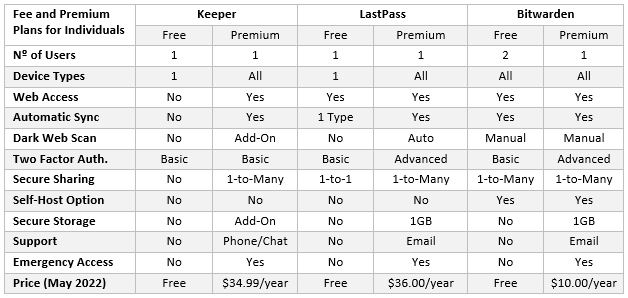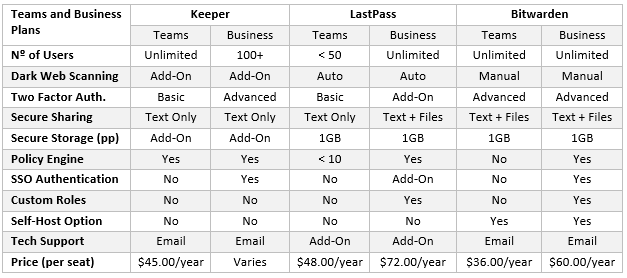Both LastPass and Keeper password managers are trusted by millions of individuals and thousands of businesses worldwide; but, as our LastPass versus Keeper comparison shows, it is possible for both individuals and businesses to find better value alternatives elsewhere.
LastPass (21%) and Keeper (10%) are the two most commonly-used password managers in the U.S. according to a survey conducted by Security.org. Although their positions in the market are likely attributable to being among the first vault-based managers to launch, both have been designed with plenty of security features that can help users better manage multiple login credentials.
However, the cost of implementing the LastPass or Keeper password manager is hard to justify when alternatives provide similar security features for less. Therefore, throughout our LastPass versus Keeper comparison, we will be comparing the two password managers against each other, but with one eye on the cost of replacing either with a more cost-effective alternative.
Free and Premium Plans for Individuals
Both LastPass and Keeper offer the choice of a free, feature-limited plan or a premium plan. Of the feature-limited plans, LastPass is the best option – allowing users to save credentials across one type of device (PC/laptop or mobile), access their vaults via the web, sync credentials across devices (within the same type), and share credentials securely (albeit with a limited number of contacts).
By comparison, Keeper´s feature-limited plan is for one device only (so, no syncing), there is no web access, no secure sharing, and – importantly – no autofill capability. With Keeper´s free plan, you can save usernames and passwords in the password app, but you will have to copy and paste them each time you visit a web site or attempt to enter an application for which credentials have been saved.
The premium plans are better inasmuch as you can save an unlimited number of login credentials, payment details, and other data across an unlimited number and type of devices, and any info you add or change will sync automatically. “1-to-many” secure sharing is also included in both plans; but if you want Keeper´s dark web scanning or secure storage features you will have to pay extra.
Keeper offers two premium plans for individuals – Keeper Unlimited and Keeper Plus. With Keeper Unlimited ($34.99 per year), the dark web scanning feature costs an additional $19.99 per year, while secure storage is priced on a sliding scale starting at $9.99 per year for 10GB. Both of these features are included in the Keeper Plus plan which costs $58.47 per year.
You can get a discount off of Keeper´s advertised prices if you are a student (50%), a member of the military (30%), a healthcare employee (30%), or if you pay in advance for a two or three year subscription (20% and 30% respectively). LastPass offers no discounts, and neither compares well with the capabilities and prices offered by Bitwarden (who were fourth in the Security.org survey).
Comparison of LastPass versus Keeper Family Plans
As individuals become more security conscious, it is becoming less unusual to find families sharing credentials via multi-user password managers rather than unsecure methods such as paper and pen, messaging app, or SMS text. The adoption of family plans is also on the increase due to many vendors incentivizing companies to implement their password managers for business by offering all members of the workforce a free family plan (Keeper, LastPass, and Bitwarden all do this)..
Most family plans are effectively multi-user premium plans with five or six individual vaults and a management dashboard for the “owner” of the family account to control which members of the family get access to which shared credentials in which shared vaults. For example, a husband and wife may not wish to share their credit card details with their children but would be more likely to share the login credentials for a family Netflix account or the username for a shared Deliveroo account.
Because family plans usually have the same features as premium plans, it is easy to compare the features of the LastPass versus Keeper family plans by comparing the features listed in the above table. For example, you get basic two factor authentication on a Keeper Family Plan and advanced 2FA on a LastPass Family Plan. Additionally, you still have to pay extra for dark web scanning and secure storage if you subscribe to a Keeper family plan – or opt for a feature-inclusive Keeper Plus family plan.
However, whereas Keeper is slightly cheaper when it comes to premium plans for individuals, there is a turnaround in pricing when it comes to family plans. The LastPass family plan for six people costs just $48.00 per year, but the Keeper family plan for only five people costs $74.99 per year – or a colossal $103.48 per year if you subscribe to the Family Plus plan with dark web scanning and storage. By way of comparison, the Bitwarden family plan for six people costs $40.00 per year.
Teams and Business Plans – and Plenty of Add-Ons!
In recent years, there has been a tendency for some software vendors to position themselves as something they aren´t. Keeper seems to be heading in this direction by advertising “the leading cybersecurity platform that protects passwords, secrets, and access to infrastructure”, and “a modern Privileged Access Management solution for your entire organization”. However, these claims only apply if you subscribe to a Secrets Manager and a Connection Managers as well as the Password Manager.
Keeper also calls its Teams Plan a “Business Plan” and its Business Plan” an “Enterprise Plan” – which you have to contact sales about because the price varies according to the number of seats. However, for the purposes of this LastPass versus Keeper comparison, we are going to maintain the distinction between plans as “Teams” and “Business” – particularly as Keeper´s “Enterprise Plan” is available for any organization with over 100 employees. Barely the definition of an “enterprise”!
It is fair to say we´re no fans of Keeper´s pricing model. For although Keeper´s password managers for Teams and Businesses do the job as well as any other password manager, you have to pay extra for dark web scanning, secure storage, customizable reporting and alerting, encrypted messaging, training, advanced configuration, and technical support. By the time you add the cost of the Secrets Manager and Connection Manager, the financial consequences of a data breach could cost less!
LastPass isn´t exactly guilt-free inasmuch as it charges extra for advanced SSO ($2.00 per user per month) and advanced MFA ($3.00 per user per month): However, if your business can do without these optional extras, the LastPass Business Plan is very competitively priced when compared to the rest of the market (with the exceptions of LogMeOnce, Bitwarden, and Password Boss) and has a simple set-up and user interface to encourage adoption by employees and end-users.
Conclusion: Between the Two, There is Only One Winner
There is only one winner of a LastPass versus Keeper comparison – LastPass. The free plan is better, the premium plan is all-inclusive, and the family plan is much cheaper for more users. When it comes to the teams and business plans, it is very difficult to see a scenario in which a business would commit to a much more expensive subscription with fewer capabilities (Keeper) than pick LastPass.
However, LastPass and Keeper are not the only password managers on the market, and there have been several mentioned in our comparison of LastPass versus Keeper which offer more features for less. Our advice is to take advantage of free demos and free trials of the less well-known brands in order to select the most suitable, manageable, and cost-effective password manager for your requirements.
The features and prices in this comparison of LastPass versus Keeper are correct at the time of publication, but are subject to change