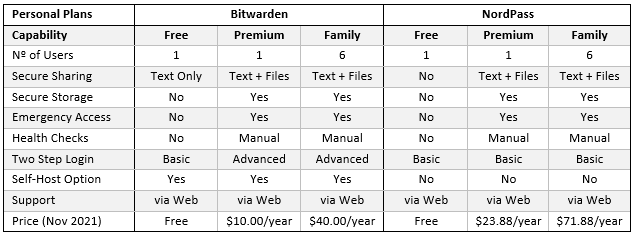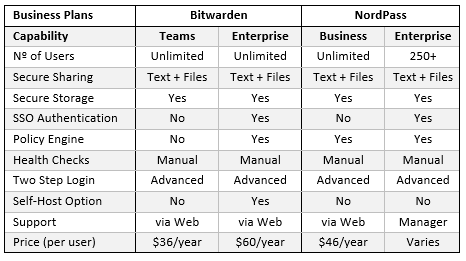Our comparison of Bitwarden versus NordPass shows there is very little to choose between the two password managers. However, individuals and businesses need to be aware of NordPass´ pricing policy before committing to a long-term subscription because the price you pay when you initially sign up for the service is unlikely to be the same when you renew your subscription.
Bitwarden and NordPass are very similar vault-based password managers that enable you to save, retrieve, and synchronize data across multiple devices on any type of operating system. Both providers offer a choice of free, premium, and family plans for personal users, and a choice of a feature-limited or fully-featured business plans for organizations.
Both password managers also operate under a zero knowledge model to ensure users are in control of the security of their password vaults. Under this model, unauthorized third parties such as hackers and malicious insiders are unable to decipher users´ master passwords and access the contents of their password vaults – even if the providers´ servers are hacked.
Where differences exist, they tend to be minor. For example, Bitwarden is built on open-source software and its code published for members of the open-source community to review. This means vulnerabilities are more likely to be discovered and patched before the general release of a software upgrade or when a new threat to the security of the password manager is detected.
Beyond a few minor differences in the software build and the features offered with each plan, the primary difference between the two password managers is price. Whereas Bitwarden offers a flat rate per user per year, NordPass offers a range of prices depending on whether you commit to a monthly, annual, or biennial subscription. The figures quoted below are the annual prices so we can provide a like-for-like Bitwarden versus NordPass comparison. However, these are “introductory” prices, and NordPass´ renewal prices can be significantly higher.
Bitwarden versus NordPass: Free, Personal, and Family Plans
Bitwarden and NordPass are among the few providers that offer a comprehensive free password management service. In addition to allowing you to synch unlimited data across multiple devices, both password managers invite you to save passwords, payment details, and other personal data for easy auto-filling, have password generators for you to replace weak passwords, and offer basic two step login capabilities to add an extra layer of protection to important accounts.
If you upgrade to a premium plan, you can share encrypted files securely with other people – even if they don´t have an account with the same provider – provide emergency access to your vault to a trusted contact, and conduct health checks on the contents of your vault to identify any weak, re-used, or compromised data. Both providers also offer family plans for up to six members of the same household which have additional file sharing capabilities.
Notes
To provide an example of how NordPass pricing works, if you subscribe to a premium plan and pay monthly, the cost per month is $4.99. The price of $23.88 is based on a one year subscription paid in advance, while if you commit to a two-year subscription, the price for the two years is $35.76 with a further 10% discount for students.
When you are on the NordPass free plan, you can only be logged into your vault on one device at a time, but when you upgrade to a premium or family plan, you can be logged into six devices simultaneously. Bitwarden allows you to configure your password manager to automatically log you out of a device after a period of inactivity – potentially a valuable security feature.
In addition to the above, Bitwarden also offers a two-person free plan which is ideal for couples with shared accounts (i.e., amazon, Netflix, Deliveroo, etc.). The two-person free plan has all the capabilities of the individual free plan with the addition of up to two shared “collections” for storing shared passwords and documents.
Bitwarden versus NordPass: Business Plans
Comparing Bitwarden versus NordPass for business plans again produces very similar results. Both providers offer a feature-limited version of their enterprise software for an unlimited number of users that includes user management controls, policy engines, the ability to divide users into groups and manage access via shared collections, activity reports and audit logs.
Similarly, the fully-featured versions of both providers´ password managers contain practically identical capabilities. Bitwarden may swing it for some businesses with their customizable management roles, but the provision of a dedicated account manager for businesses that subscribe to NordPass´ enterprise plan for more than 250 users may swing it for other businesses.
Notes
There is no price quoted for NordPass´ Enterprise plan because the price varies according to the number of users (above 250) and any advanced capabilities that are added (VPN, additional storage, etc.). To get a customized quote, you have to contact NordPass sales and request a demo so NordPass can “identify your requirements”.
Bitwarden provide a free trial of their Teams and Enterprise plans without any interaction with the company. It is not possible to take advantage of a free trial of NordPass´ Business plan, and to get a free trial of NordPass´ Enterprise plan you have to request a demo, during which you can ask for a free trial before committing to a subscription.
If you do commit to a subscription of NordPass´ Business plan, the cost is $6.39 per user per month if paying monthly, $45.96 per user per year if committing to an annual subscription, and $38.28 per user per year if committing to a two-year subscription – notwithstanding that likely won´t be the price you will be required to pay when you renew your subscription.
Conclusion: The Price of Bitwarden Makes it the Winner
Although some businesses may find a reason to opt for NordPass rather than Bitwarden, the only significant different between the two password managers for most businesses is the price; and unless NordPass offers some fairly significant discounts for subscriptions of more than 250 users, opting for Bitwarden is a financial no-brainer.
Personal and family users will likely feel much the same, while Bitwarden´s free plan for couples is worth signing up for – even if you ´ve not yet met somebody to share passwords with! Furthermore, Bitwarden offers the security of open source software and a self-host option – making it an obvious choice for security-conscious individuals who want to remain in control of their data.
Bitwarden versus NordPass: FAQs
Why do you feel NordPass will increase its prices when subscriptions are due for renewal?
NordPass doesn´t answer this question on its website, but its sister site – NordVPN.com – states “your subscription will be automatically renewed for the current price of the service”. This means the price of an individual premium subscription will increase to $119.88 per year unless you cancel before your initial subscription expires – something that is difficult to do according to this source.
What is a zero knowledge model?
When data is saved in a hosted password manager it is transferred to the providers´ servers so it can be synched between devices. To secure data at rest and in transit, it is encrypted before it leaves users´ devices using an encryption key derived from the user´s email address and master password. You can read more about Password Based Key Derivation Functions in this Wiki article.
To ensure data cannot be accessed by anybody while it is on providers´ services, the derived encryption key is salted and hashed using a one-way process that cannot be reverse-engineered. This means it is vitally important you keep a hard copy of your master password because neither Bitwarden nor NordPass will be able to provide access to your vault if you ever get locked out.
If neither Bitwarden nor NordPass can provide access to your vault, what is “emergency access”?
Emergency access is a feature that allows you to share your master password with a trusted contact with safeguards in place so the trusted contact doesn´t access your account without your knowledge. You can read more about how this feature works in this Bitwarden Help article. The feature works on NordPass in exactly the same way.
Why doesn´t Bitwarden or NordPass conduct health checks automatically like some password managers do?
In order for Bitwarden or NordPass to conduct health checks automatically (i.e., comparing your passwords against those exposed on the dark web), they would need to access passwords in your vault. As both providers operate under a zero knowledge model, access is not possible. Password managers that provide this service would appear not to operate under a zero knowledge model.
What is the difference between basic and advanced two step login?
When you add an extra layer of protection to an important account using basic two step login, the second authentication step after your username and password is a PIN number sent to you via email, SMS, or authenticator app. With advanced two step login, additional secondary authentication options are available such as YubiKey and DUO.