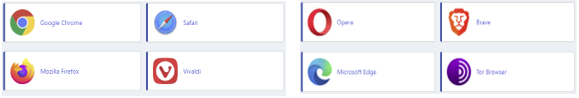Bitwarden is the highest rated password manager on this website, and one of the reasons for its high rating is the comprehensive range of Bitwarden client apps. This article provides further information on the Bitwarden client application range.
Bitwarden is a web-based password manager you can use to generate, save, and manage passwords safely and securely. This means that, unless you self-host Bitwarden (which is an option under most plans), you can access your password vault from any Internet-connected device regardless of your device´s operating system or browser.
For added convenience, there is a wide range of Bitwarden client apps. These allow you to click on a browser extension or app icon and immediately access the Bitwarden service without having to navigate to the web service. You can also use a fully-featured command line interface (CLI) tool to access your Bitwarden vault.
Bitwarden´s Browser Extensions
Bitwarden supports browser extensions for eight browser services – more than any other web-based password manager. Therefore, if you use any of Chrome, Firefox, Opera, Edge, Safari, Vivaldi, Brave, and/or Tor, you can download a browser extension form the Bitwarden downloads page and start enjoying convenient password management within minutes.
Bitwarden Desktop Apps
While most password managers support desktop apps for Windows and MacOS, Bitwarden also has a native desktop app for Linux to accommodate the growing demand for Linux-based and Linux-compatible applications. This means that businesses using Linux operating systems can have complete cross-platform functionality from their password manager.
Bitwarden Mobile Apps
Bitwarden client apps for mobile devices provide convenience on the go. Bitwarden supports iOS and Android mobile operating systems – each app offering a tight integration to enable auto-filling along with basic vault functionality. You can access the Bitwarden client apps for mobile devices from the Apple App Store or Google Play Store.
Bitwarden Command Line Interface Tool
The Bitwarden CLI is an easy-to-use tool for accessing and managing your password vault. A helpful guide explains how you can download and install the tool on Windows, MacOS, and/or Linux distributions using NPM, Chocolatey, Homebrew, or Snap. The guide also provides a useful glossary of core commands for users not familiar with CLI operations.
Bitwarden Client Apps Provide Convenient Cross-Platform Password Security
Bitwarden makes it easy for individuals and businesses to enjoy convenient cross-platform password security. However, the comprehensive range of Bitwarden client apps is not the only reason why Bitwarden is the highest-rated password manager on this website; and, if you would like to know more, read our Bitwarden review or visit www.bitwarden.com.